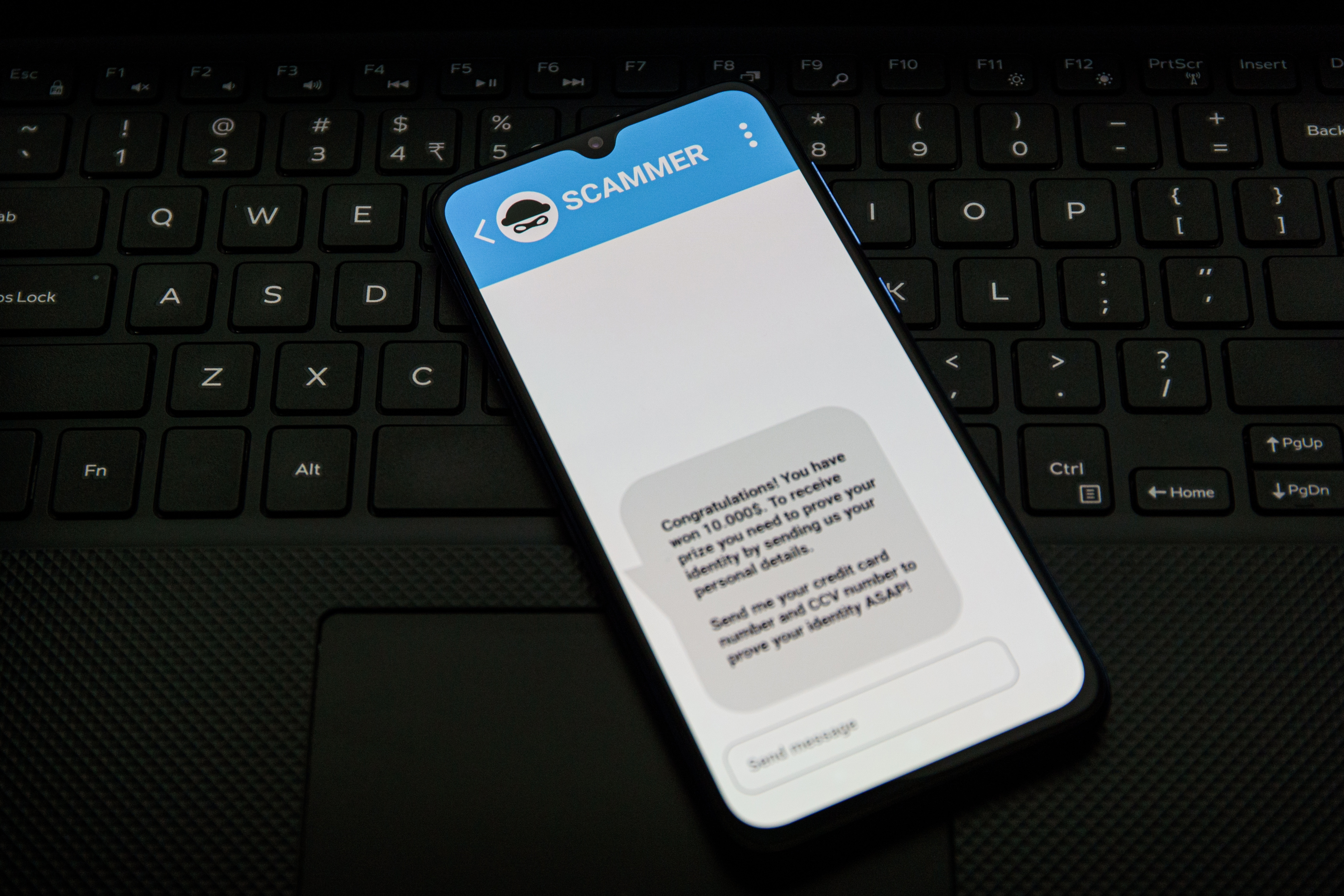Are you looking for a dependable digital bank that will make it more convenient for you to participate in digital transactions and control your finances? Perhaps you want to open a supercharged savings account that will allow you to grow your money and protect it from inflation? You can do both, and more, by opening a savings account on Maya, the best digital banking app in the Philippines.
One of the biggest advantages of opening a Maya Savings account is that it comes with a 3.5% per annum Daily base interest rate, which is much higher than what traditional banks offer. On top of this, you can earn several bonus interest rates and increase it to a total of 15% per annum daily (starting July 1)by doing missions and using Maya Bank’s financial services and products. Here’s a step-by-step guide to opening a high-interest savings bank account on Maya:
Download the Maya App
The first step in enjoying the benefits offered by Maya Bank is downloading the app on your mobile device. The Maya app is available on the Apple App Store and the Google Play Store. Search for “Maya” on your preferred store and download the app on your phone.
Register for a Maya Account
After downloading the app, launch it on your mobile device and follow these instructions to register for a Maya Bank account:
- Tap the green “Start an Account” button
- Enter the necessary personal information
- Agree to the terms and conditions
- Verify your registered mobile number using the code sent via SMS
- Tap “Proceed”
- Input an invite code for additional rewards
While filling out the form, make sure that all information is correct and matches your official documents to avoid any issues down the road.
Verify Your Identity
Verifying your identity on the mobile banking app will allow you to upgrade your Maya account. This is a necessary step in unlocking features such as opening a savings account and increasing your account limit. Make sure you have a valid government-issued ID on hand and follow these steps to verify your identity.
- Log in to your Maya account
- Tap your Profile then select “Upgrade Account”
- Fill out the required information and ensure your details match the information in the ID
- Take a clear photo of your ID and upload it through the app
- Take a selfie to verify your identity
- Wait for approval, which may be granted in a couple of minutes or hours
It’s important to note that the details in the ID photo you will be submitting for verification must match your name and birthday. You’ll receive a notification once your account has been upgraded.
Open a Savings Account
After creating an account and upgrading it, you’re ready to open the best savings account Philippines-based customers can access using their phones. Here’s how to do it.
- Log in to your Maya account
- Tap on “Savings”
- On the inner page tap "Start Maya Savings"
If you want to start building your Maya Savings account from the get-go, make sure that your Maya wallet has funds. This way, you can immediately transfer money from your wallet to your savings account.
Do Missions to Get Higher Interest Rates
Now that you have a savings account with Maya, you can maximize its benefits by aiming for a higher interest rate. A regular savings account on Maya has a 3.5% interest rate p.a. daily, but it’s possible to increase this to up to 15% p.a. There are several ways to go about this.
Maya Savings has “missions” that you can accomplish simply by using Maya products and services. Common missions include using your Maya Wallet to pay bills, topping up mobile phone load, and using Maya Wallet or Maya Easy Credit to pay for online and in-store transactions via QR Ph, Pay with Maya, or cardss. Once you’ve achieved the specified threshold amount using Maya, you can stack the bonus interest rate for the mission with your existing savings account’s interest rate.
The bonus interest rates last until the end of the month, after which the number returns to the base interest rate. By doing another round of missions at the start of every month, you can enjoy higher interest rates for your Maya Savings account.
Create Personal Goals and Time Deposit Plus Accounts
In addition to maintaining a basic savings account, you can also create Personal Goals on Maya. Personal Goals is a savings tool that lets you budget and organize your finances to achieve specific objectives, such as buying a new gadget, attending a concert, or going on a holiday. It comes with an interest rate of 4% interest per annum monthly. You can make one by following these instructions.
- Log in to your Maya account
- Tap on “Savings”
- On the inner page, tap "Create a Personal Goal"
- Fill out the details of the goal, such as the amount, due date, and purpose
- Add funds to the account from your wallet
Alternatively, you can open a Time Deposit Plus account, which can earn up to 6.0% interest per annum monthly, all depending on how long you plan to sign up for the program. Maya’s Time Deposit Plus accounts can be maintained for 3, 6, and 12 months, and amounts up to PHP 5 million can earn interest rates.
Open a Maya Savings Account Today
Opening a savings account with Maya Digital Bank is a quick and convenient process. By following these steps, you can easily set up your account, verify your identity, increase the interest rates of your accounts, and start saving towards your financial goals. Enjoy the benefits of digital banking with the flexibility and security that Maya offers.
Reference photos for 1st comment re garding pictures:
- Best to use if actual accoutn photos.
- Savings dashboard where open savings, open TD+, and open PG are seen
You might also like
These Stories on Maya