Maya Business
Search
Tap “Padala”
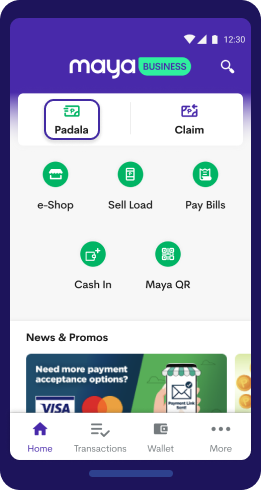
I-enter ang required details then tap “Verify”
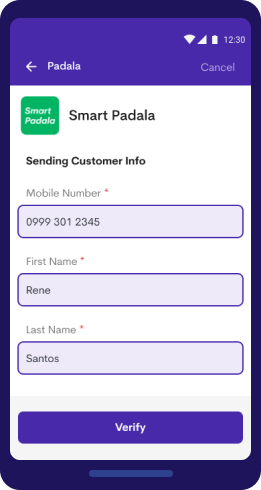
Tap “Register Customer”
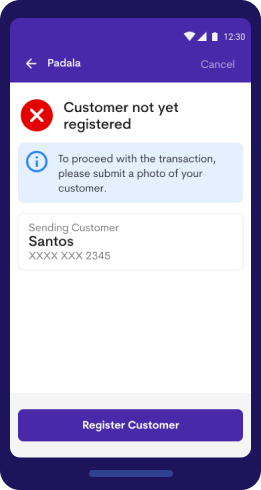
I-type ang verification code na natanggap ni customer sa cellphone number na kanyang ibinigay then tap “Submit”
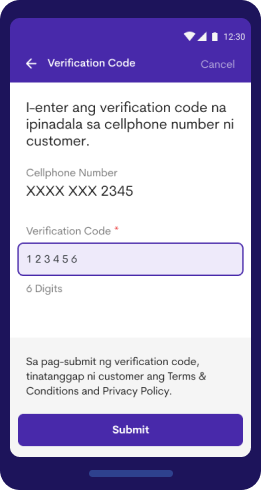
Kunan ng picture si customer
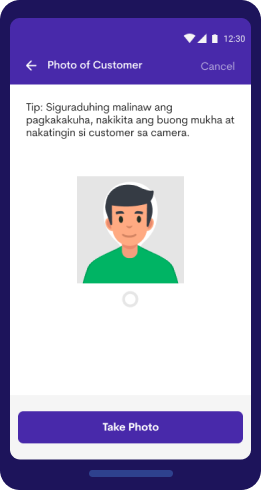
I-check kung malinaw ang picture ni customer then tap “Submit”
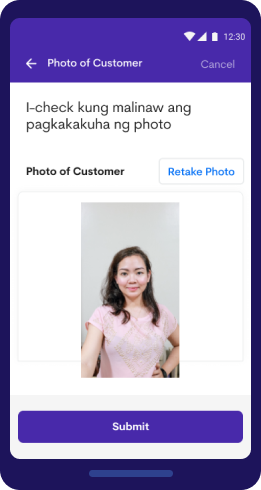
Tap “Proceed” para ituloy ang transaction
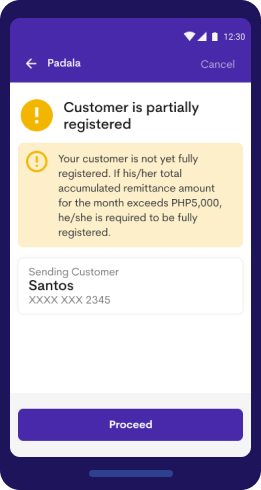
I-enter lahat ng required transaction details then tap “Next”
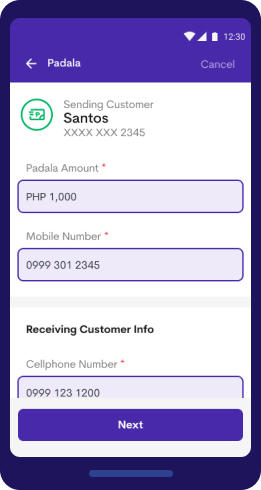
Tap “Register Customer”
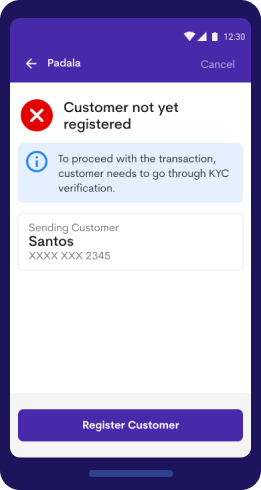
I-type ang verification code na natanggap ni customer sa cellphone number na kanyang ibinigay then tap “Submit”
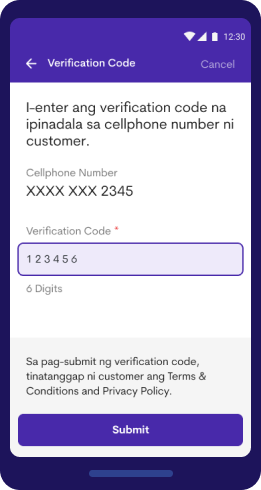
Ihanda ang requirements for creating an account then tap “Start”
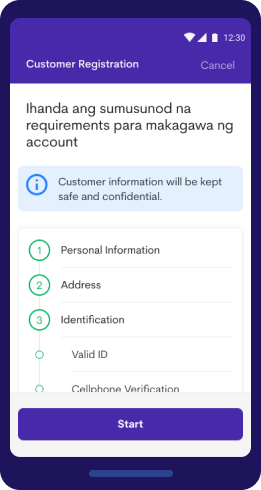
I-check kung tama at kumpleto lahat ng details ni customer then tap “Submit”
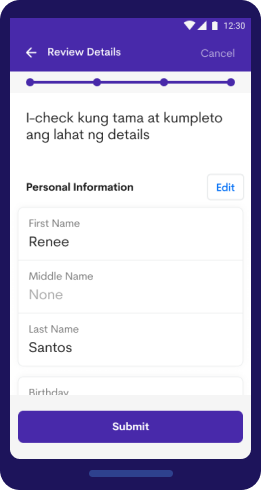
Success! Registered na si customer. Tap “Proceed” para ituloy ang transaction.
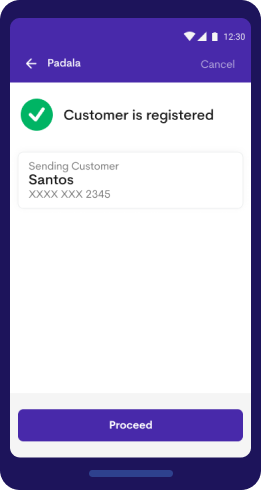
Success! Makikita ang transaction details at updated balance ni customer sa app.
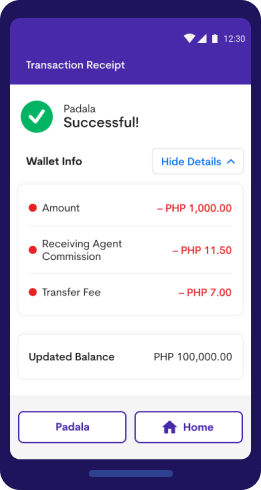
Tap “Padala”
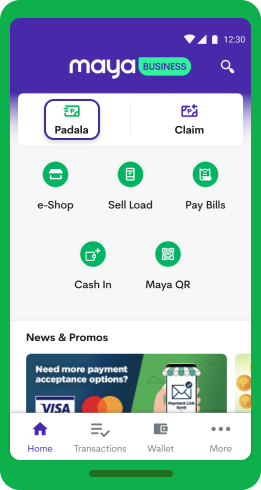
I-enter ang required details then tap “Verify”
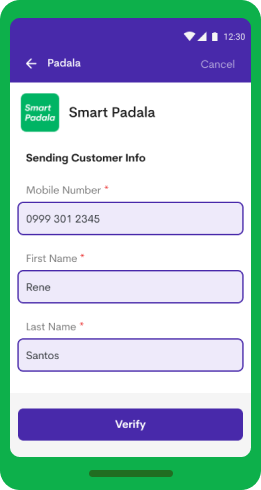
Tap “Proceed”
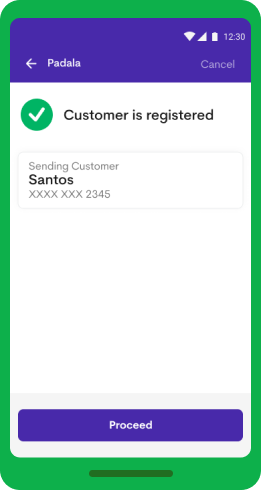
I-type ang lahat ng required details
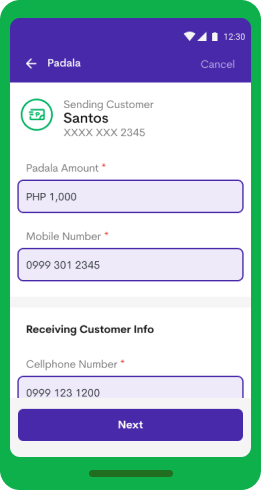
I-check kung tama ang transaction details then tap “Confirm”
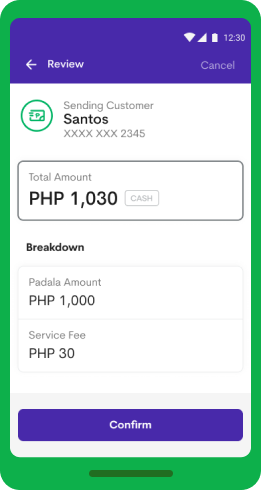
Success! Makikita sa in-app notification ang transaction details.
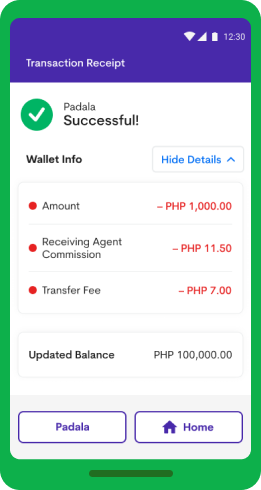
Tap “Claim”
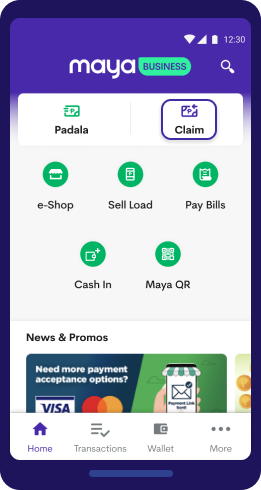
Tap “Smart Padala”
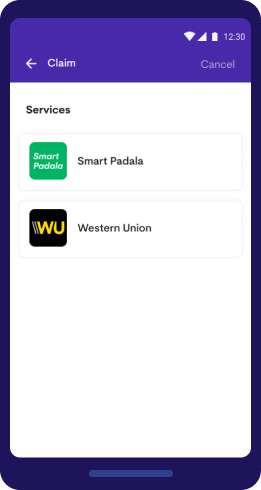
I-enter ang required details then tap “Next”
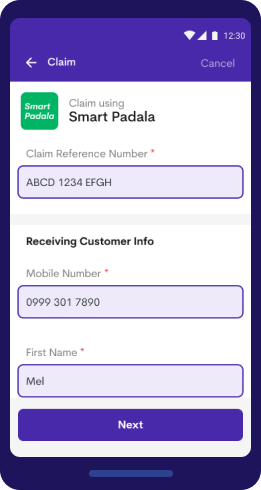
Tap “Register Customer”
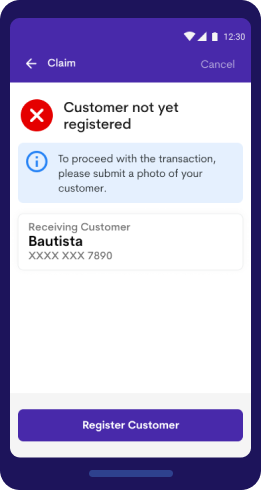
I-type ang verification code na natanggap ni customer sa cellphone number na kanyang ibinigay then tap “Next”.
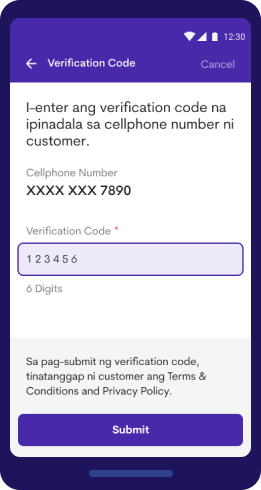
Kunan ng picture si customer
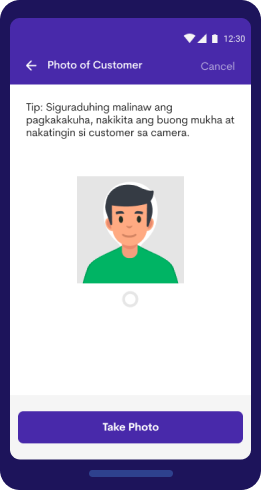
I-check kung malinaw ang picture ni customer then tap “Submit”
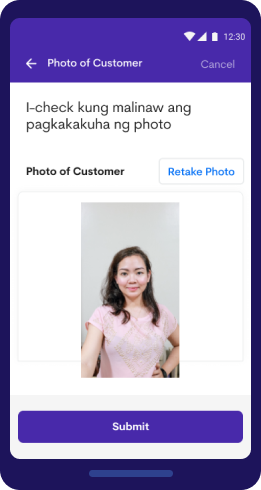
Hingin lahat ng required information kay customer at siguruhing malinaw ang pagkakakuha ng picture niya at ng kanyang valid ID
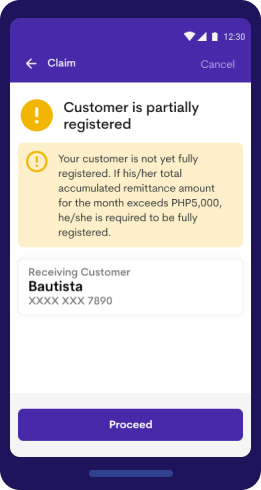
I-check kung tama at kumpleto lahat ng details then tap “Submit”
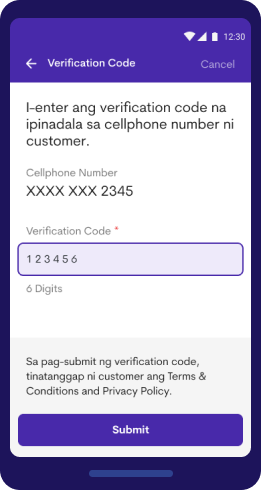
Registered na si customer! Tap “Proceed” para ituloy ang transaction.
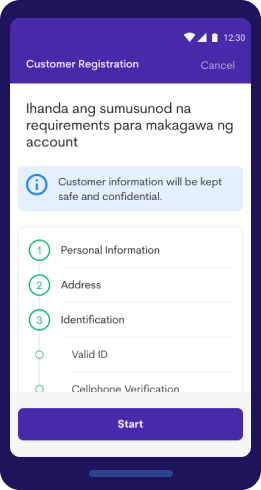
I-enter ang reference number then tap “Submit”
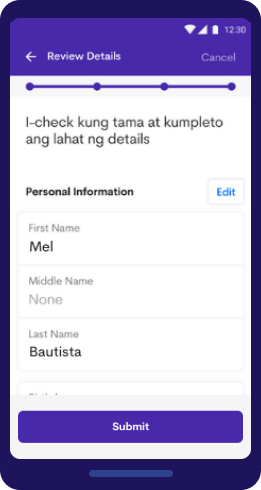
I-check kung tama ang transaction details then tap “Confirm”
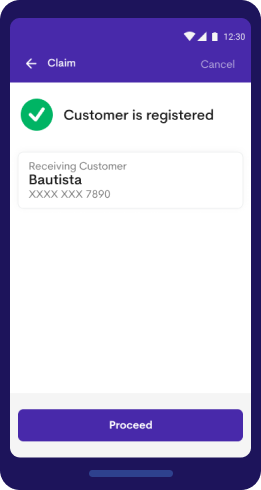
Success! Makikita sa in-app notification ang transaction details.
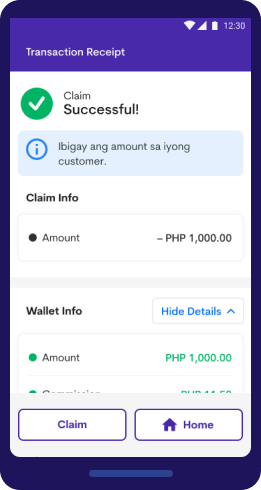
Tap “Claim”
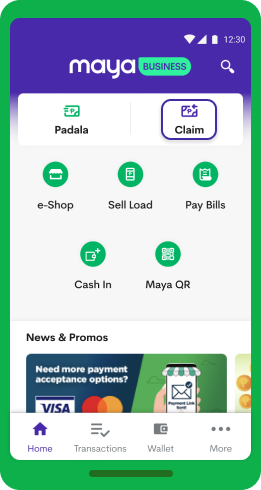
Tap “Smart Padala”
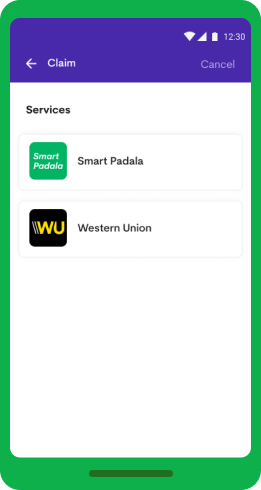
I-enter ang required details then tap “Next”
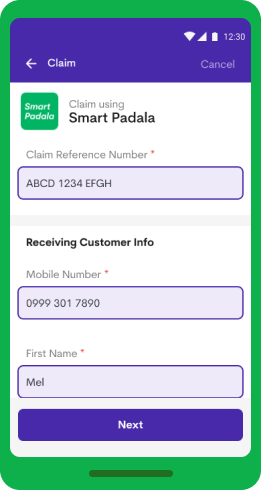
Tap “Proceed”
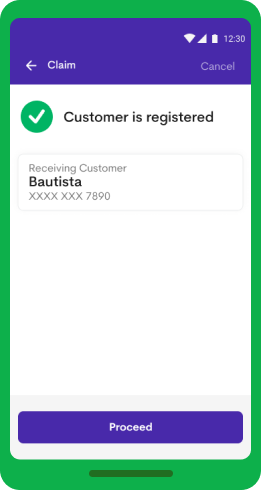
I-type ang verification code na natanggap ni customer sa cellphone number na kanyang ibinigay then tap “Submit”
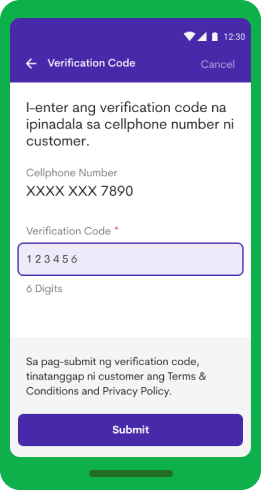
I-enter ang reference number then tap “Confirm”
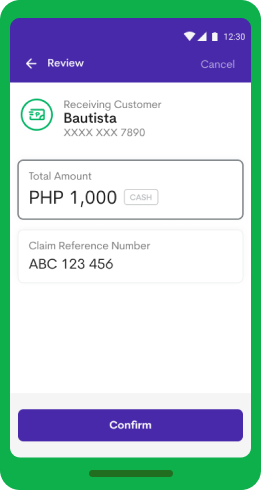
Success! Makikita sa in-app notification ang transaction details.
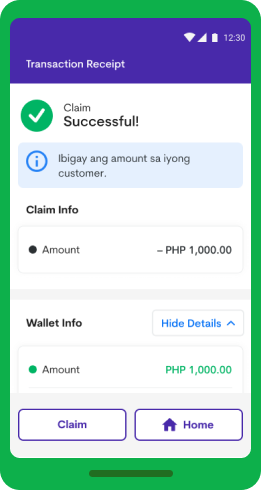
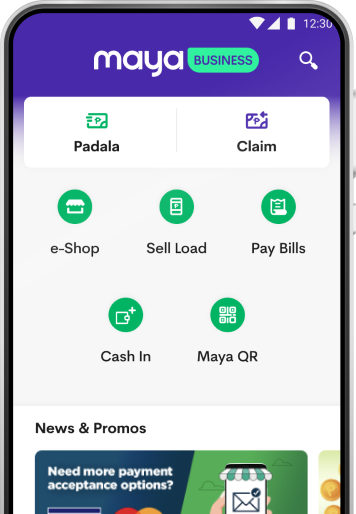

From e-load and gaming pins to load for internet and cable, mas maraming load packages ang pwedeng ibenta kay suki

Earn extra cash for every cash-in transaction you process para kay suki

Maging isa sa pili at pinakaunang Maya Center agents to offer Western Union remittance services
Merchant inquiries:
Maya is powered by the country's only end-to-end digital payments company Maya Philippines, Inc. and Maya Bank, Inc. for digital banking services. Maya Philippines, Inc. and Maya Bank, Inc. are regulated by the Bangko Sentral ng Pilipinas.
www.bsp.gov.ph