- Home
- Services
- User Guide
- All Guides
- Account Limits
- Activate Virtual Card
- Bank Transfer
- Bills Payment
- Cash In
- Claim Remittance
- Create an Account
- Crypto
- Email Verification
- Gaming
- Get a Maya Card
- Link Physical Card
- Mobile Prepaid Load
- Mobile Data
- Pay using Maya Card
- Pay with Maya online
- Pay with QR
- Save
- Send Money
- Funds
- Travel with Maya
- Upgrade Account
- Use Abroad
- Deals
- Store
- Partner Merchants
- Stories
- About Maya
- Help & Support
- Contact Us
- Home
- Services
- User Guide
- All Guides
- Link Physical Card
- Account Limits
- Mobile Data
- Activate Virtual Card
- Mobile Prepaid Load
- Bank Transfer
- Pay using Maya Card
- Bills Payment
- Pay with Maya online
- Cash In
- Pay with QR
- Claim Remittance
- Create an Account
- Save
- Crypto
- Send Money
- Email Verification
- Send Money via @Username
- Funds
- Travel with Maya
- Gaming
- Get a Maya Card
- Use Abroad
- Deals
- Help & Support
- Store
- Partner Merchants
- Stories
Pay Meralco Bills using Maya
Did you know that the Philippines is one of the early adopters of digital payments? That’s right! According to a 2019 report by the Better Than Cash Alliance, digital payment platforms were launched in the country as early as 2001.
However, it took a while before Filipinos began to truly appreciate the benefits of digital payments. A 2015 diagnostic published by the same organization estimated that only 1% of payments were made online, or about 26 million out of 2.5 billion payments made per month. The Bangko Sentral ng Pilipinas aims to increase this percentage to about 20% by 2020. Once the adoption reaches this figure, it’s estimated that the Philippines will see faster adoption growth.

With Maya’s “Bills Pay” feature, users can settle their dues in a few taps. Maya has fostered partnerships with some of the top utility providers in the country, including Smart, PLDT, Cignal, Manila Water, and Maynilad and government agencies like the Social Security System and the Department of Foreign Affairs. This means that the clients of these organizations can pay their bills without using cash.
One of Maya’s biggest payment partners is the Manila Electric Company or Meralco. The company is the sole electric power distribution company in Metro Manila, and it services 22 cities and 89 municipalities within and around the National Capital Region. This means that there are millions of residential, commercial, and industrial clients who visit payment centers like banks and Meralco Business Centers every month to pay their electricity bills.
Paying your Meralco bill through Maya eliminates the inconvenience of lining up. This saves you a lot of time, giving you more hours to do other tasks. To pay your Meralco bill using Maya, simply install the app and create an account, then follow these steps:
- Log into the Maya app.
- Choose the “Bills” icon,
- Select "Meralco" from the list of billers under the "Electric Utility" category.
- Input the 10-digit Meralco Customer Account Number.
- Input the amount to be paid.
- Press “Continue” and confirm the details of the transaction.
- Receive a notice that the transaction has been completed.
- Check your Activity List to see the status and details of the payment.
Use the Maya app and see for yourself why more and more Filipinos are opting to go cashless when paying their monthly bills or carrying out everyday financial transactions. Download the app on iOS or Android today.
Quick Guide
Find out everything you need to know about your Maya account
Add Money
Your Guide for Add Money Channels & Locations.
Bills Payment
Skip the lines and pay your bills with Maya
Buy Mobile Prepaid Load
Buy discounted prepaid load for all telco providers
Maya Customer Hotline: (+632) 8845-7788
Domestic Toll-Free: 1-800-1084-57788
Mobile: Dial *788 using your Smart mobile phone
Domestic Toll-Free: 1-800-1084-57788
Mobile: Dial *788 using your Smart mobile phone
support@maya.ph
Maya is powered by the country's only end-to-end digital payments company Maya Philippines, Inc. and Maya Bank, Inc. for digital banking services. Maya Philippines, Inc. and Maya Bank, Inc. are regulated by the Bangko Sentral ng Pilipinas. www.bsp.gov.ph
Scan to download
the Maya app
the Maya app
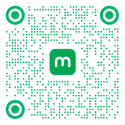
© Copyright Maya 2022 All rights reserved.



