Mas maraming banks, mas maraming opportunities kumita




Choose “Padala”
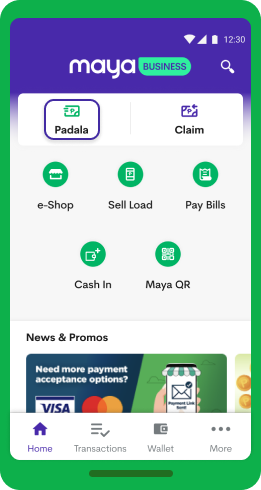
Choose “Remit to Account”
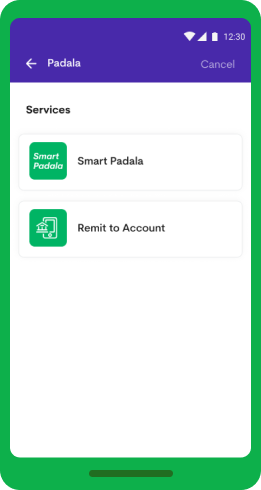
I-enter ang required details for customer verification then tap “Verify”
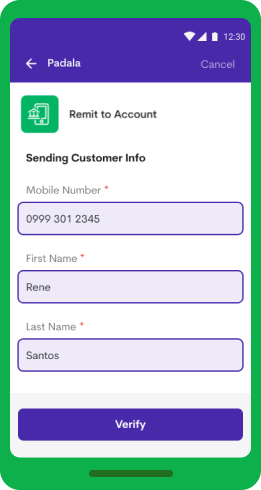
Tap “Proceed” para ma-register si customer
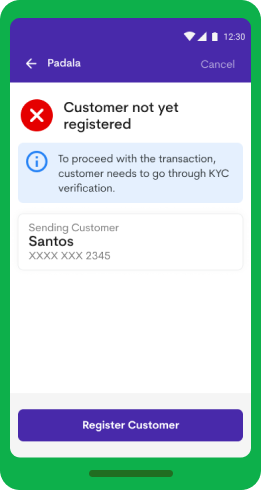
I-enter ang verification code na natanggap ni customer then tap “Submit”
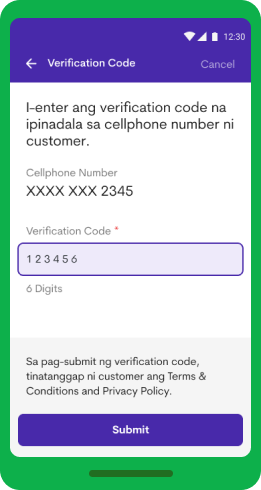
I-enter lahat ng required details for customer registration
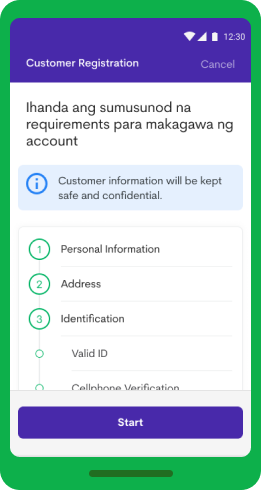
I-check kung tama at kumpleto lahat ng details then tap “Submit”
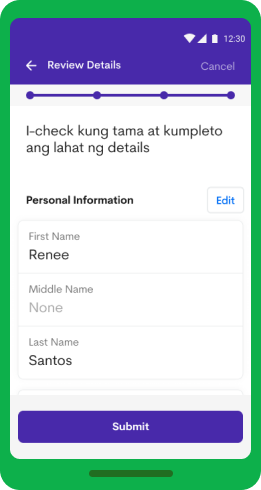
Tap “Proceed” para ma-process ang transaction
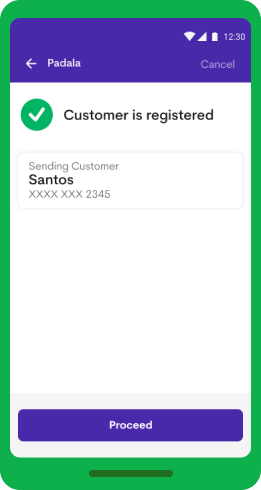
I-enter ang transaction details then tap “Next”
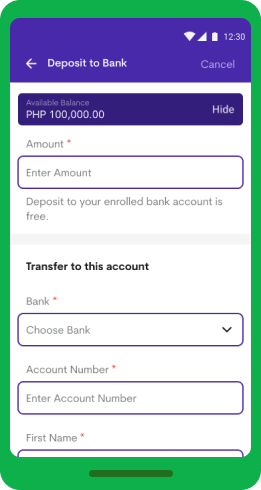
I-check kung tama at kumpleto ang transaction details then tap “Confirm”
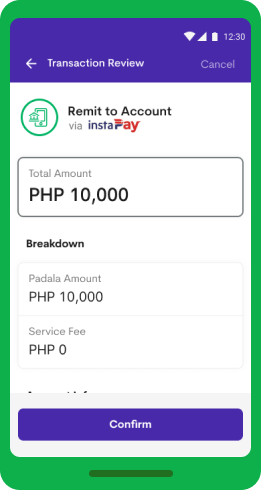
Success! Makikita mo sa app ang transaction details.
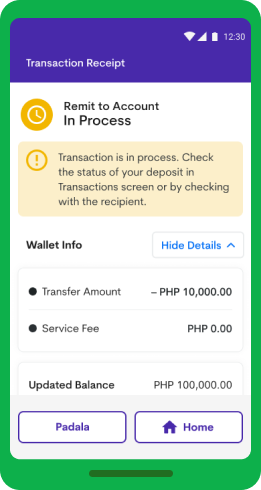
Tap “Padala”
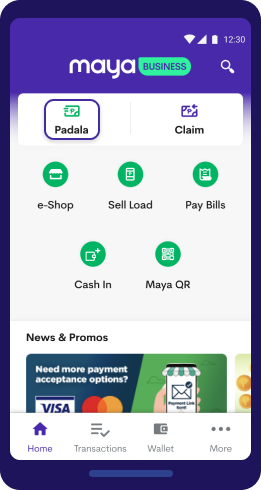
Choose “Remit to Account”
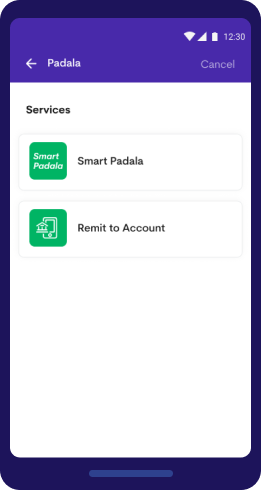
I-enter ang required details for customer verification then tap “Verify”
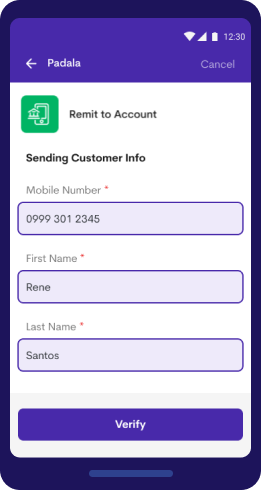
Tap “Proceed” para ma-process ang transaction
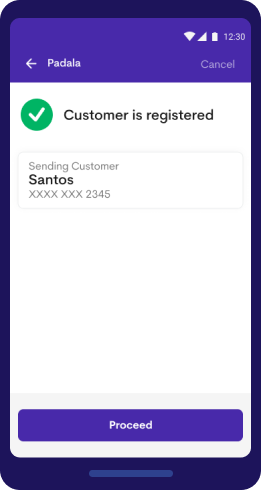
I-enter ang transaction details then tap “Next”
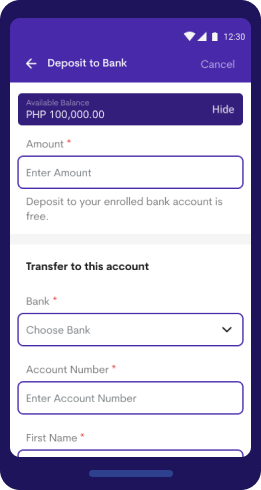
I-check kung tama at kumpleto ang transaction details then tap “Confirm”
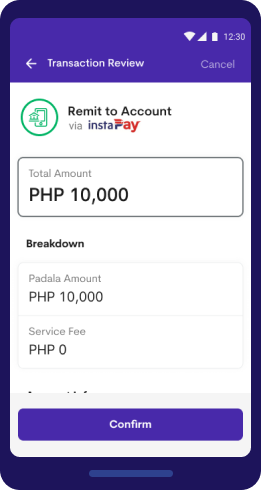
Success! Makikita mo sa app ang transaction details.
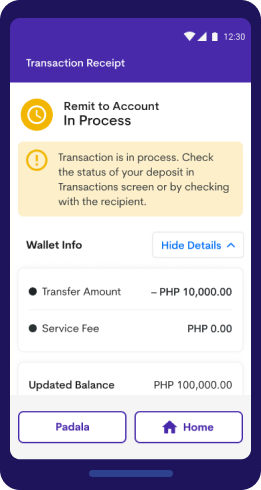

Maya is powered by the country's only end-to-end digital payments company Maya Philippines, Inc. and Maya Bank, Inc. for digital banking services. Maya Philippines, Inc. and Maya Bank, Inc. are regulated by the Bangko Sentral ng Pilipinas.
www.bsp.gov.ph
© Copyright Maya 2022 All rights reserved.
Privacy Policy