| Allowed |
| General Guideline |
Correction of clerical or typographycal error.
(A clerical or typographical error refers to an obvious mistake committed in clerical work, either in writing, copying, transcribing, or typing an entry that is harmless and innocuous, such as a misspelled name). |
| Error Type |
Example |
| Interchanged/Transposed Letters |
Micheal instead of Michael |
| Missing Letter/Letter Omission |
Ann instead of Anne; Autista instead of Bautista; Jon instead of John |
| Spacing |
Maryanne instead of Mary Anne; Delacruz instead of Dela Cruz |
| Allophones or interchanged vowels (e and I, o and u) |
Mechelle instead of Michelle |
| Spelling Variation |
Aubree, Aubrey, Aubri; Ralf,Ralph, Ralphe |
| Abbreviation |
Ma. Instead of Maria |
| Double Letters |
Anna, Ana; Johny, Johnny; Villanueva, Vilanueva |
| Additional Letter/Letter Insertion |
Garxcia instead of Garcia; Anne instead of Ann |
| Special characters (ñ, -, etc) |
Nina instead of Niña; Nor ashia instead of Nor-ashia; Al hajj instead of Al-hajj |
| Similar sounding letters (s and z; c and k; f and p; v and b; i and y, j and h) |
Liza instead of Lisa; Alvarez instead of Alvares; Katapang instead of Catapang; Pernandez instead of Fernandez; Balencia instead of Valencia; Ibañez instead of Ybañez; Hesus instead of Jesus |
| Silent letters |
Agilar instead of Aguilar; Asuncion instead of Ascuncion |
| Suffix (Sr., Jr., I, II, III, IV, V, etc.) entered as part of Last Name instead of First Name |
Full name: Angelo Perez, Jr.
Last name entered: Perez Jr. instead of Perez
First name entered: Angelo instead of Angelo Jr. |
| Interchanged First and Last Name during data entry |
First Name entered: Dela Cruz instead of Juan
Last Name entered: Juan instead of Dela Cruz |
Not Allowed
(Note: Maaring itong tanggapin gamit ang process ng pagpalit ng pangalan ng receiver. See below for more details.) |
| General Guideline |
A change in the first and/or last name that may result in an explicit change in entity. |
| Error Type |
Example |
| Total Name Change |
Joseph to Mark; Garcia to Reyes |
| Single or Multiple Letter Change that may refer to a different entity |
Maria to Marie; Maria to Mariel |
| Removal or inclusion of Suffix (Sr., Jr., I, II, III, IV, V, etc.) |
Rolando instead of Rolando Jr.; Allan III instead of Allan |
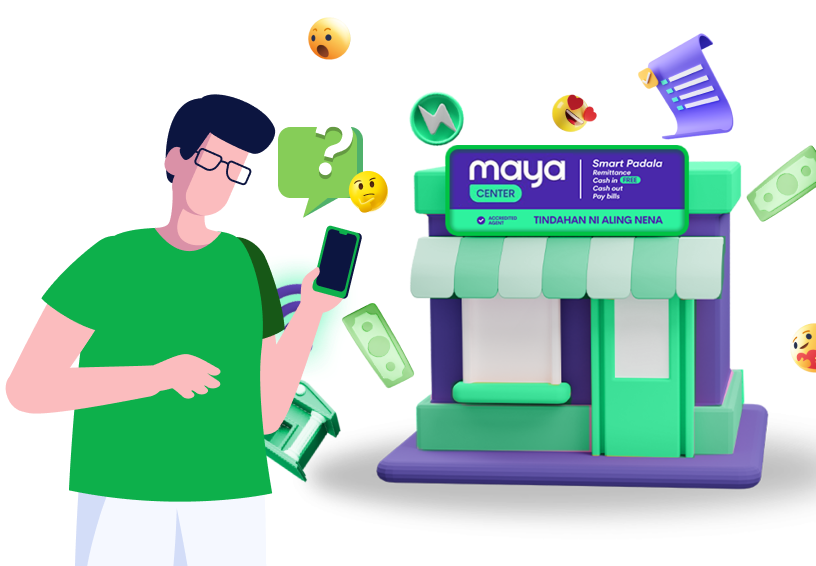

.jpg?width=1049&name=090222_JP_MayaCenter-PS_Key_Account_Merch_8.5x11%20(1).jpg)


