- User Guide
- Cash In
- User Guide
- Cash In
- UnionBank

Maya Cash In the Easy Way With UnionBank
Union Bank of the Philippines or simply UnionBank is one of the leading banks in the country. Established in 1968, UnionBank is a universal bank offering a wide range of services to both its individual and corporate customers.
Aside from its legacy of quality service, UnionBank is also known for its technological focus. They're among the leaders in the industry when it comes to digital solutions, allowing customers to open a new account, deposit checks, and even track spending all through the UnionBank Mobile App.
Speaking of digital solutions, customers can also add money to their Maya accounts using UnionBank. This can be done either through the UnionBank website or the above-mentioned app. Whichever method you choose, you can rest assured that you'll experience a hassle-free process.
Simple steps to cash in using Unionbank
Via the Maya App
Transfer funds directly from your bank account.
- Log in to your Maya app
- Select "Cash In" icon on the home screen
- Select Cash in via "Bank Account" banner and select the UnionBank logo
- Enter the desired amount then select "Continue"
- Log in to your UnionBank account and complete authentication requirements by the bank
- Select the source account to be linked and click "Authorize"
- Once confirmed and linked, the bank will debit the amount from the linked bank account and top it up to your Maya account
*Minimum cash in amount per transaction is PHP 500.00. Maximum cash in amount per transaction is PHP 20,000.00.
*Your maximum daily cash in amount is Php 100,000. Your maximum monthly cash in amount depends on your Maya account's
monthly aggregate limit
*You can only link the same bank account to your Maya account once
Note: Cashing in from your linked bank account comes with a small P5 fee.
UnionBank Mobile Banking (via InstaPay)
with your UnionBank Online mobile app.
- Log in to your UnionBank Mobile Banking app and select "Send/Request"
- Go to "Send Money via InstaPay", then choose "Maya" under Banks
- Enter your Maya mobile number in this format: 09XXXXXXXXX, then tap "Next"
- Choose the purpose of your transaction: either donation, fund transfer, or payment
- Enter the amount, then tap "Next"
- Review the details you have entered, then select "Transfer"
- Type in the One-Time Password (OTP) that will be sent to your registered mobile number
- Wait for the confirmation message to appear on your screen
*No minimum Cash in amount.
*Maximum Cash in limit is Php50,000 per transaction.
*There is a Php10 charge for every successful Unionbank to Maya Cash in transaction.
UnionBank Online Banking (via Bills Payment)
- Log on your UnionBank account and Choose "Transact" then "Pay Bills".
- Choose industry of biller then select "Biller Name".
- On the "Biller's Reference" field, enter the desired amount and your Maya mobile number in this 639XXXXXXXXX.
- Choose the source account, then click "Submit".
- Wait for an SMS confirmation from Maya.
*Cash in transactions will be credited to the Maya account within 2 hours.
*Minimum Cash in amount is Php500.
UnionBank Mobile Banking (via Bills Payment)
using your UnionBank Online mobile app!
- Log on to your UnionBank eBanking account
- Choose "Bills Payment"
- On the "Biller Name" field, choose "Maya".
- Choose the source account and enter the desired amount.
- On the "Biller's Reference Number" field, enter your Maya mobile number in this format 639XXXXXXXXX, then click "Pay".
- Wait for the online payment confirmation to appear on your screen.
*Cash in transactions will be credited to the Maya account within 2 hours.
*Minimum Cash in amount is Php500.
UnionBank via ATM
- Insert your UnionBank ATM card and choose "Bills Payment".
- Choose the source account and then select "Maya".
- Enter your Maya mobile number and desired amount.
- Get the transaction receipt from the ATM.
*Cash in transactions will be credited to the Maya account within 2 hours.
*Minimum Cash in amount is Php500.
About UnionBank
UnionBank was established in 1968, originally incorporated as "Union Savings and Mortgage Bank." It officially became a commercial bank in 1982, and received a license to operate as a universal bank in 1992. In the same year, UnionBank's shares were also listed at the Philippine Stock Exchange. In 1993 and 2006, UnionBank merged with International Corporate Bank ("Interbank") and International Exchange Bank ("iBank").
Today, UnionBank is one of the Philippines' leading digital banks. They freely embrace technological innovations, to be able to provide customers with superior experiences and transformative banking. Their drive is to "Tech Up Pilipinas," promoting inclusive prosperity and powering the future of banking. UnionBank also dreams of helping the Philippines become a G20 country by 2050.
Products and Services
UnionBank has an extensive list of corporate, MSME, and personal banking services. Corporate clients have access to cash management and commercial banking solutions, among many others. MSMEs, on the other hand, can avail business loans and use a suite of payment solutions. Meanwhile, UnionBank personal banking covers debit and credit cards, savings accounts, consumer loans, insurance, and investment products just to name a few.
There's also UnionBank Online and the UnionBank Mobile App which allow account holders to manage their finances on the go. Both of these platforms can be used to check their balance, transfer money, control their credit card spending, and more.
Maya users with UnionBank accounts can also cash in their e-wallets using UnionBank Online and the mobile app. Through the website, Maya cash in can be accomplished through the Pay Bills function. Using the app, it can be done via InstaPay.
For hassle-free Maya cash-in and other transactions, always check and install the latest updates of the Maya app. It's also recommended to upgrade your account so you can unlock more features.

Frequently Asked Questions
You've got questions? We've got answers.
Need more answers?
Go to Help and SupportEach successful cash in transaction will show as an update in your PayMaya app’s activity list. From here, you can check if the cash in fee and the credited amount in your account are correct.
If you have a regular PayMaya account, the monthly cash in limit is Php 50,000.00. On the other hand, fully upgraded accounts have a limit of Php 100,000.00 per month. To upgrade a regular account and enjoy the advantages, you can visit this page.
Yes, there is a 2% cash in fee each time you add money through UnionBank. However, if you have not reached your Php 10,000.00 monthly threshold, you can receive a refund. The convenience fee will be credited to your PayMaya account within 24 hours. Once you have gone beyond the Php 10,000.00 monthly threshold, you will no longer receive a refund for cash in transactions.
You can easily add money to your PayMaya account through UnionBank using the PayMaya app. Once you have logged in to your account, select the UnionBank logo among the available cash in partner channels and follow the instructions. As soon as the transaction has been completed, you will receive an SMS confirmation.
With PayMaya’s many cash in partners, you can easily make cashless transactions. PayMaya also lets you shop online, pay bills, and send money to your loved ones—all with a few taps on your phone. When you choose to go cashless, you also minimize physical contact and thus protect yourself against infections during the current pandemic (and even beyond).
The 2% cash in fee serves as the processing fee. This applies whether you add money to your PayMaya account through digital or over-the-counter channels. However, as mentioned, you can receive a refund if you keep your cash ins within your monthly threshold of Php 10,000.00.
We at PayMaya care about your safety and we encourage you to opt for digital transactions including cashless money transfers and online banking. This way, you can improve your health and safety by lessening physical cash handling and in-person transactions.
It’s really easy to add money to your PayMaya account via UnionBank. Simply follow these steps to transfer funds:
- Log in to your UnionBank mobile banking app and choose “Send/Request.”
- Select InstaPay to send money.
- From the drop-down menu, choose “PayMaya.”
- Input your mobile number in this format: 09XXXXXXXXX.
- Select the purpose of your transaction and enter the desired amount.
- Carefully review all the details you entered before tapping “Transfer.”
- You will then be asked to type the one-time password (OTP) sent to your registered mobile number.
- You will receive a confirmation message once the transaction is complete.
Congratulations! You can now enjoy cashless convenience with your PayMaya account.
There is a fixed fee of 2% for every successful cash in transaction. However, this amount will be credited back to your PayMaya account as long as the total amount of cash ins stay within your monthly Php 10,000.00 threshold.
If you want to cash in Php 1,000.00 through UnionBank, the computation will be as such:
Php 1,000.00 x 2% = Php 20.00
Php 1,000 - 20 = Php 980.00
When you transfer 1,000.00 through UnionBank, the credited amount in your PayMaya account will be Php 980.00. If you haven’t exceeded your monthly cash-in threshold of Php 10,000.00, then the Php 20.00 will be returned to your account via PayMaya refund. However, if you cashed in more than Php 10,000.00 for the month, the Php 20.00 in the sample computation won’t be refunded and will instead serve as the transaction’s service fee.
You will continue to pay a cash in fee until the next month when your monthly cap resets.
To help ensure that you stay within your cash in limit, you can check your account’s status by following these steps:
- Launch the PayaMaya app on your phone and log in to your account.
- Once you can view your home screen, tap the menu icon at the top left corner.
- Choose “Account Limits”.
- View your daily and monthly limits.
Keep in mind that daily cash in limits reset the following day. Meanwhile, the monthly limits and threshold reset on the first day of the succeeding month.
To ensure you receive a cash in fee refund, you need to make sure your cash ins for the month doesn’t reach the Php 10,000.00 threshold. Note that this refund only applies when you cash in through channels that charge processing fees.
All PayMaya account holders who have not cashed in over Php 10,000.00 will receive their cash in refunds within 24 after the completed transaction. If the total cash in you made for the month has not reached the threshold and the refund has not been credited to your PayMaya account within the said period, you can get in touch with any of our support channels:
- Email: support@paymaya.com
- PayMayaCares on Facebook Messenger: http://m.me/PayMayaCares
We at PayMaya want you to have the best possible experience when using the app. To ensure this, we would appreciate you informing us about all your concerns. You may contact the following official support channels:
- Email: support@paymaya.com
- PayMayaCares on Facebook Messenger: http://m.me/PayMayaCares
In the meantime, you can select other cash in partner channels to add money to your PayMaya account.
Our PayMaya agents, officers, and support staff have undergone training to ensure all businesses are conducted with utmost care and professionalism. Hence, official PayMaya agents, officers, and support staff will never ask for the following private information:
- Your password or one-time password (OTP)
- Your PIN
- Your complete card number with CVV and expiry date
IMPORTANT: If you encounter any agent or officer requesting these sensitive details, please report them to our hotline at (632) 8845-77-88 or through our toll-free number: 1800-1084-57788. We recommend immediately changing your PINs and passwords if you suspect your PayMaya account has been compromised.
For all PayMaya-related concerns, our PayMaya Customer Support team can assist you. You can reach them through the following:
- Email: support@paymaya.com
- PayMayaCares on Facebook Messenger: http://m.me/PayMayaCares
Related guides
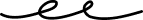
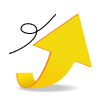
Update Your Account
Open a savings account, personalize your experience, bump your wallet limit and more

Email Verification
Secure and recover your account by verifying your email


