- User Guide
- Cash In
- User Guide
- Cash In
- Touchpay

Cash In for FREE to Maya with TouchPay
Easy and quick Cash In for FREE in just few taps with TouchPay
Simple steps to Cash In for FREE via TouchPay
- Tap "Cash In" icon on the homescreen in you Maya app
- Select "TouchPay" icon
- Enter the desired amount and select "Continue" to generate the 7-digit cash in code
- Visit a TouchPay kiosk and tap "Cash In" on the display screen
- Type in your 7-digit cash in code and desired amount
- Insert your cash payment in the machine*
- Wait for an SMS confirmation before leaving
*For transactions with change, you will be issued a change-receipt PIN found on your receipt. Follow the instructions printed on the receipt to know how to use your change for your next TouchPay transaction.
*Minimum cash in amount is Php100.
*Maximum cash in amount is Php 50,000
*A 2% Convenience Fee will be deducted from the cash in amount.
*All Cash in transactions below Php 8,000 for the month will still incur a 2% fee but will have a 2% rebate.
About TouchPay
TouchPay is one of the first companies to bring APMs to the Philippines. These machinesÑwhich are essentially the counterparts of ATMsÑare an easy, secure, and convenient way to settle payments with a variety of billers. From household utilities to government fees, TouchPay APMs eliminate the need to wait in long lines so customers can save time.
What's even better about TouchPay is that their APMs are open 24/7. They're also available in highly accessible areas, including convenience stores, transport terminals, mall food courts, and even office buildings. All of these help customers to easily plan their errands, resulting in even more time saved and ultimate convenience.
Products and Services
TouchPay prides itself on being a "supermarket of payments" with their all-in-one APMs. Their biller partners include the usual utility billers, as well as government offices, credit card companies, ticketing agencies, loan providers, insurers, educational institutions, and more.
Payments are also real-time with TouchPay. The processing time takes less than a minute, which means you'll have peace of mind knowing that your dues are all settled. What's smore, there are no hidden fees and extra chargesÑwhat you see on your bill is the amount you have to pay, nothing more and nothing less.
Best of all, TouchPay APMs are easy to use. Just select your service provider on the screen, input the necessary information, inset the cash payment, and press the PAY button. In just a few seconds, the APM will issue your receipt and voila! Your bill is paid.
For an added layer of convenience, you can also use TouchPay APMs to add money to your Maya account. To cash in, just follow the prompts on your Maya app and then visit a TouchPay APM to complete the process. Make sure to have the latest version of the Maya app. Download it for free from the Apple App Store, Google Play Store, or Huawei App Gallery. Don't forget to upgrade so you can access more awesome features.

Frequently Asked Questions
You've got questions? We've got answers.
Need more answers?
Go to Help and SupportFollow these quick and simple steps when cashing in through TouchPay and your PayMaya account will be topped up in no time:
- Log in to your PayMaya Account
- Tap the “Cash In” icon on the home screen.
- Search for the TouchPay logo.
- Tap the logo.
- Enter the desired amount you want to cash in before tapping “Continue.”
- Wait for the 7-digit Cash in Code.
- Visit your preferred TouchPay kiosk.
- Tap on the screen and choose “e-Money.”
- Select “PayMaya” as the service.
- Type in the 7-digit Cash in Code that was sent to your account.
- Type in the desired amount you want to cash in.
- Insert your exact cash payment into the machine.
- Wait for an SMS confirmation before leaving the kiosk.
Please keep in mind that the 2% cash in fee only applies to PayMaya accounts that have surpassed their Php 10,000 monthly threshold. This fee will be deducted from the total cash in amount during each transaction. For example. Let’s say you’ve inputted Php 1,000 into your account, but since you’ve surpassed your threshold, you’ll only receive Php 980.00.
Php 1,000.00 x 2% = Php 20.00
Php 1,000 - 20 = Php 980.00
Two percent of Php 1,000 is Php 20.00, so the amount will be deducted accordingly during the transaction. If your account has surpassed the monthly threshold, it’s always good to include the 2% cash in fee to your transition to ensure that you’re cashing in the exact amount you want.
If you are having trouble cashing in with any of our TouchPay partners, feel free to reach us through the following support channels and tell us about your concerns:
- Email: support@paymaya.com
- PayMayaCares Facebook Messenger: https://m.me/PayMayaCares
In the meantime, you can add money through our other cash in partners near your location.
We at PayMaya care about your safety and privacy, so we train our agents to conduct every transaction with utmost professionalism. Our agents, officers, and support staff also won’t ask you for the following information:
- PayMaya Account Password
- One-Time Password (OTP)
- Your PIN
- Your Complete Card Number with CVV and Expiry date
Important: If any of our agents are causing you problems during your cash in experience, don’t hesitate to call our hotline at (632) 8845-77-88 or through our Toll Free number: 1800-1084-57788. You can also call these numbers if you suspect that the person you’re speaking to is pretending to be a PayMaya agent. To help keep your PayMaya account secure, we recommend changing your PIN and account passwords regularly.
You can find a TouchPay kiosk in several secure places in Metro Manila, Cebu, Davao, and other provincial areas. These places include gas stations, convenience stores, hospitals, and condominium lobbies. Thanks to this, you can conveniently top up your PayMaya account through our TouchPay cash in partners.
Yes. There is a 2% cash in fee when you cash in through our over-the-counter PayMaya cash in partners. However, the cash in fee only applies to accounts that have exceeded their Php 10,000 monthly threshold. PayMaya account holders that haven’t surpassed their monthly threshold won’t be charged a cash in fee. Accounts that have not surpassed their threshold are eligible to receive refunds through PayMaya refund.
The cash in fee is a processing fee that’s only applied to over-the-counter cash in transactions. It will also only be reflected on your PayMaya account if you have exceeded your monthly Php 10,000 threshold.
You can avoid paying for the 2% cash in fee by using cashless and digital payment options. PayMaya encourages the use of these channels during the current public health crisis as it prevents you from handling physical cash or making face-to-face transactions.
You can check if the 2% cash in fee has been applied to your most recent transaction. Just log in to your PayMaya account and check the activity list. You’ll see the amount of money you’ve received that the cash in fee to PayMaya with the corresponding deduction from your account.
Basic PayMaya account holders can cash in up to Php 50,000 every month. However, if you upgrade your account, you can cash in up to Php 100,000 a month. If you want to upgrade your PayMaya account, visit this page to find out how.
You can track your account daily and monthly cash in limits by doing the following:
- Log in to your PayMaya Account
- Once logged in, tap on the menu page located at the top left of your screen.
- Select “Account Limits”.
- From here, you can view the daily and monthly limits of your PayMaya account.
Daily cash in limits reset on the next day while monthly cash in limits reset on the first day of the following month. Keeping track of your cash in limits is an excellent way to avoid paying the 2% cash in fee.
Yes, it’s possible to receive cash in rebates when adding money through our TouchPay partners. However, you are not eligible to receive any refunds or rebates if your account has surpassed its Php 10,000 monthly threshold. Rebates and refunds are also only applied to transactions that have been completed through PayMaya cash in channels that have cash in fees.
Rebates and refunds will be credited back to your account within 24 hours after the transactions has been made. If there are any delays, you can reach our PayMaya Customer Support Team through the following channels:
- Email: support@paymaya.com
- PayMayaCares on Facebook Messenger: http://m.me/PayMayaCares
If you have any questions or concerns about our cash in service or your PayMaya account, you can contact our PayMaya Customer Support team through the following support channels:
- Email: support@paymaya.com
- PayMayaCares on Facebook Messenger: http://m.me/PayMayaCares
Our PayMaya Customer Support team is always ready to help you and provide you with any information you need regarding our app and services.
Related guides
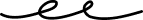
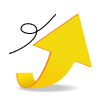
Update Your Account
Open a savings account, personalize your experience, bump your wallet limit and more

Email Verification
Secure and recover your account by verifying your email


