- User Guide
- Cash In

Cash In to Your Maya Account at Any SM Store
When it comes to malls and shopping centers, the SM Store will always be among the list of Filipino favorites. That's because the SM Store doesn't just have an impressive array of products at pocket-friendly prices, but also has a wide range of customer services for ultimate convenience.
One of these customer services is Maya cash in. This way, account holders can add money to their e-wallets, enjoy perks, and maximize a cashless shopping experience. Cash in and shop at SM with Maya today!
Simple steps to cash in using The SM Store
- Log in the Maya app
- Select the 'Cash In' icon on the home screen
- Select the 'SM' icon
- Enter the desired amount and select 'Continue'
- Go to customer service counter at The SM Store or Bills payment counter at SM Supermarket, SM Savemore and SM Hypermarket to present the generated 7-digit code along with your payment to the cashier
- Wait for an SMS confirmation before leaving the store
*Minimum cash in amount is Php100.
*Maximum cash in amount is Php 50,000
*A 2% Convenience Fee will be deducted from the cash in amount.
*All Cash in transactions below Php 8,000 for the month will still incur a 2% fee but will have a 2% rebate.
About the SM Store
The SM Store, then known as SM Department Store, opened its first branch in the Philippines in 1958. More than 60 years later with 60-plus-and-counting branches nationwide, SM Store continues to be the leading choice of Pinoys for their shopping needs.
Living up to their motto "We've got it all for you," the SM Store boasts an expansive selection of products. These include men's and women's apparel, children's wear, cosmetics, personal care products, and houseware. The SM Store also has a stationery section, small home appliances, basic hardware supplies, Philippine souvenirs, and more.
The SM Store is part of SM Retail Inc., a subsidiary of the SM Investment Corporation. Through SM Retail, the SM Store has been a member of the International Association of Department Stores since 2009. Other brands under SM Retail Inc. include Ace Hardware, SM Appliances, Homeworld, Our Home, Toy Kingdom, and Watsons.
Products and Services
Over the years, SM has continued to add to their products and services to enhance customer satisfaction. As such, beyond the merchandise mentioned above, the SM Store also has SM Gift Cards and SM Gift Registry. There's also SM Advantage and SM Prestige Cards, which can be used at all SM brands.
Service-wise, there's a foreign exchange counter, bills payment, remittance services, as well as SM Tickets for shows and concerts. There's also Click and Collect, where you can shop at any SM Store online partners and then pick-up your orders at the nearest SM Store branch.
More recently, SM also inked a partnership with Maya to accommodate Maya cash in transactions. This way, in-store shoppers have multiple options to pay for their purchases. It also gives Maya account owners another way to add money to their e-wallets, whether or not they're going to shop at SM.
To ensure a hassle-free Maya cash-in, download the latest version of the app from your phone manufacturer's corresponding store for free. It's also best to upgrade your Maya account to unlock more awesome features.

Frequently Asked Questions
You've got questions? We've got answers.
Need more answers?
Go to Help and SupportAccounts that have not exceeded the monthly Php 10,000 threshold will not be charged a cash in fee. For accounts that have surpassed the threshold, however, a 2% cash in fee will be charged from the total amount of the transaction. If you receive a cash in fee even if you have not exceeded the threshold, you are eligible to receive a refund through Maya refund.
The 2% cash in fee serves as the processing fee for our over-the-counter cash in transactions. Please keep in mind that this fee will only be reflected on over-the-counter transactions made by Maya account holders that have surpassed their Php 10,000 monthly threshold.
The 2% cash in fee will be charged from the total amount you have inputted to your account. For example, if you sent Php 1,000 to your account, you will only receive Php 980.00 in total. This is because 2% of Php 1,000 is Php 20.00.
Php 1,000.00 x 2% = Php 20.00
Php 1,000 - 20 = Php 980.00
However, the cash in fee is only applied to Maya account holders that have exceeded their Php 10,000 monthly threshold. If your account has surpassed this threshold, it’s important to always keep the 2% cash in fee in mind when making over-the-counter transactions. Accounts that are under the Php 10,000 threshold won’t get any cash in fee deduction.
To make sure that the 2% cash in fee has been deducted from your account, log in to Maya and check the Money and Cash in Fee to Maya options. A list of your previous transactions will be shown and you will see the 2% cash in fee that has been charged from each transaction.
You can get cash in refunds as long as your Maya account has not surpassed its Php 10,000 monthly threshold. This also only applies to transactions made through cash in partners that charge cash in fees. Accounts that have exceeded their Php 10,000 monthly threshold are not qualified to receive refunds or rebates.
If you want to make sure that you haven’t reached your maximum daily or monthly cash in limit, follow these steps:
- Log in to your Maya account.
- Tap the menu icon, which is located at the top left corner of the home screen.
- Tap “Account Limits”.
- Check your cash in limit.
Checking your cash in limits regularly will ensure convenient cashless transactions and payments. All monthly cash in limits reset on the first day of the following month. Daily limits, on the other hand, reset on the next day.
It will take no more than 24 hours for the cash in refund to be credited back to your account. If it has been more than 24 hours and you have not received your refund, you can message us via the Help Center on the Maya App.
You will need to log in to your Maya account and input your desired cash in amount when adding money through our SM Store cash in partners. A 7-digit code will be generated after inputting the amount, and this code must be presented to our Maya agents at our SM Store partners. Once the transaction is complete, you can start making cashless payments via the Maya app.
Topping up your Maya account is easy. When you’re ready to cash in, just follow these simple steps:
- Log in to your Maya account.
- Tap the “Cash In” icon.
- Look for the “SM” icon and tap it.
- Enter the desired cash in amount before selecting “Continue.”
- Wait for the 7-digit code that will be sent to your account.
- Visit the customer service counter at any SM Supermarket, SM Savemore, or SM Hypermarket.
- Present the generated 7-digit code to the cashier.
- Present your payment.
- Wait for the message confirming the successful transaction before leaving the counter.
Maya users with regular accounts have a cash in limit of Php 50,000 every month. However, you can raise this limit to Php 100,000 if you upgrade your account. Visit this page if you want to upgrade your Maya account today.
Official Maya officers are trained to deliver excellent customer service, so they will never ask you for the following private information:
- Your Maya Account Password
- Your One-Time Password (OTP)
- Your Account PIN
- Your Complete Card Number with CVV and Expiry date
Important: If any of our agents (or anyone you think is pretending to be an official Maya officer) asks you for these sensitive details, don’t hesitate report them to our hotline at (632) 8845-77-88 or through our Toll Free number: 1800-1084-57788. We also suggest changing your PIN and account password regularly to keep your Maya details safe.
Related guides
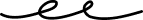
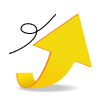
Update Your Account
Open a savings account, personalize your experience, bump your wallet limit and more

Email Verification
Secure and recover your account by verifying your email


