- User Guide
- Cash In
- User Guide
- Cash In
- Tambunting Pawnshop

Maya Cash In Today at Tambunting Pawnshop
As the oldest pawnshop in the Philippines, Tambunting is also one of the most trusted. In their more than 100 years of operations, the company has helped millions of Filipinos with money matters by accepting an increasingly wide range of collaterals for short-term loans.
Tambunting has also expanded their services through the years, which now include money remittance and bills payment among others. Maya cash in is also available at Tambunting branches, a testament to the brand's commitment to providing quality services and keeping up with the latest technology standards.
Add money to your Maya account today! Visit the nearest Tambunting Pawnshop branch and cash in with a trusted brand to ensure your security.
Simple steps to cash in using Tambunting Pawnshop
- Log in to your Maya app
- Select "Cash In" icon on the home screen
- Select the Tambunting Pawnshop logo
- Enter the desired amount then select "Continue"
- Go to a Tambunting Pawnshop branch and inform the cashier that you want to cash in to your Maya
- Present the generated Cash in code along with your payment to the cashier
- Wait for an SMS confirmation before leaving the store
*Minimum cash in amount is Php100.
*Maximum cash in amount is Php 50,000
*A 2% Convenience Fee will be deducted from the cash in amount.
*All Cash in transactions below Php 8,000 for the month will still incur a 2% fee but will have a 2% rebate.
About Tambunting
Tambunting Pawnshop or simply Tambunting to many locals is the oldest pawnshop in the Philippines. Its first branch opened in 1906 in Santa Cruz, Manila, with the name "Casa Agencia de Empe–os de Ildefonso Tam Bunting."
Since then, the company has provided unparalleled pawnshop services to Filipinos. This is due to Tambunting's highly skilled appraisers, who have undergone quality training in the company's own school. This way, customers can rest assured that they're getting a fair and honest valuation of their collateral.
Today, Tambunting continues to deliver efficient, fair, and honest services to the Filipino public, with the help of their partnerships with similarly trusted names in the industry.
Products and Services
Tambunting, despite being the oldest pawnshop in the Philippines, is dedicated to their mission of being a leading financial service provider in the country. What's more, the company is also committed to upgrading and updating their business technology using the latest advancements, in order to facilitate quick, efficient customer and business relations.
As such, beyond the usual pawnshop services, Tambunting now also offers pera padala, bills payment, and loading services. You can even pay for your airline tickets at any Tambunting branch.
For Maya users, Tambunting also accepts Maya cash in. Simply open your app, choose Tambunting as your add money channel, and go to the nearest branch. This is the perfect solution for unbanked customers or those who need to cash in ASAP via offline means.
Remember to update your Maya app to the latest version. You can download it for free from the Apple App Store, Google Play Store, and Huawei App Gallery. It's also recommended to upgrade your account (using 1 valid ID) to unlock more features.

Frequently Asked Questions
You've got questions? We've got answers.
Need more answers?
Go to Help and SupportWhen using PayMaya over-the-counter add money channels, the 2% cash in fee serves as its processing fee. This, however, only appears in PayMaya accounts that have surpassed the Php 10,000 monthly threshold.
PayMaya also recommends using our digital cash in channels and online banking methods to prevent you from having to hold physical cash. Contactless transactions are better suited to the current pandemic as it helps lessen the spread of the virus.
Transferring money to your PayMaya through Tambunting Pawnshop is an easy process. Simply follow these steps, and your cash will be credited to your PayMaya account in no time:
- Log in to the PayMaya app.
- Search and tap the “Cash In” icon on the home screen.
- Look for the Tambunting Pawnshop logo and tap it.
- Type in the amount of cash you want to transfer before pressing “Continue”.
- The app will generate an Add Money code for you.
- Head down to your preferred Tambunting Pawnshop branch and inform the cashier you’re adding money to your PayMaya account.
- Show the cashier the generated Add money code and give them the payment.
- Wait for the confirmation text and you’re done.
Cashing in to your PayMaya account with the help of Tambunting Pawnshop is faster and more hassle-free. It also gives you greater peace of mind knowing that your money is sent to the right account in minutes.
After cashing in to your PayMaya account, log in to our app and you’ll see an update to your account’s activity list. You can get a more detailed view of the transaction when you check out the Received Money and the Cash In Fee to PayMaya options on the app.
Yes, there is a cash in limit, but the limit will depend on the type of account you have. If you are a regular PayMaya account holder, you get a Php 50,000 cash in limit every month. However, if your account is upgraded, the limit is raised up to Php 100,000. Interested in upgraded your PayMaya account today? Then visit this page and follow the instructions.
Cash in refunds are credited to your account within 24 hours after the transaction. If you have not received any refund after the time limit, you can reach us through the following support channels and share your concerns:
- Email: support@paymaya.com
- PayMayaCares on Facebook Messenger: http://m.me/PayMayaCares
It’s our goal to provide you with a hassle-free way to cash in or add money to your PayMaya account. If any of our cash in partners are giving you a difficult time, don’t hesitate to voice your concerns by contacting us through the following portals:
- Email: support@paymaya.com
- PayMayaCares Facebook Messenger: https://m.me/PayMayaCares
For your convenience, you can cash in through the other PayMaya Cash in partners near your area.
If you have any more questions or concerns about our PayMaya cash in procedures, you can contact us through the following channels:
- Email: support@paymaya.com
- PayMayaCares on Facebook Messenger: http://m.me/PayMayaCares
Before heading down to your nearest Tambunting Pawnshop, make sure that you have the generated Add Money code. This code is sent by PayMaya once you’ve inputted the amount you want to cash in via the app. Once received, show the barcode along with your payment to the cashier at the Tambunting Pawnshop. The cashier will scan the code and check if the transaction is successful. After adding money to your account, you can enjoy making easy and quick cashless transactions via your mobile device.
Cash in fees are only charged to PayMaya account holders who have exceeded their Php 10,000 monthly threshold. A 2% cash in fee will be deducted from their accounts whenever they add money through Tambunting Pawnshop and other over-the-counter cash in partners.
Keep in mind that the 2% cash in fee only applies to PayMaya accounts that have surpassed their Php 10,000 monthly threshold. If you have exceeded the said amount this month, then expect to see a 2% cash in fee deducted on your next transaction. To help give you a better idea of how this works, let’s here’s an example:
You want to cash in Php 1,000 to your PayMaya account. However, since you’ve already exceeded the Php 10,000, your account won’t receive the full Php 1,000. Instead, it will only receive Php 980 in that transaction since 2% of Php 1,000 is Php 20.00.
Php 1,000.00 x 2% = Php 20.00
Php 1,000 - 20 = Php 980.00
To ensure that you’re getting the right amount, it’s important to take the 2% cash in fee into consideration when adding money. So instead of inputting Php 1,000, it’s better to input Php 1,020.00, so Php 1,000 can be directly credited to your PayMaya account. If you haven’t reached the monthly threshold, the Php 20.00 deducted as a cash in fee will be credited back to your account via PayMaya refund.
With the PayMaya app, you can easily check your add money or cash in limit. Just follow the steps below:
- Log in to your PayMaya account.
- Click on the app’s menu icon, which you can find at the top left corner of the home screen.
- Tap on “Account Limits”.
- Gain access to your daily and monthly cash in limits.
To help keep an eye on your funds and monthly or daily threshold, PayMaya recommends checking your cash in limit regularly.
You can receive cash rebates as long as your PayMaya account has not surpassed its monthly Php 10,000 cash in limit. It’s also important to keep in mind that rebates are only available if you have cashed in through PayMaya partners that charge you cash in fees.
PayMaya cares about your safety. That’s why we train our PayMaya officers, support staff, and agents to respect your privacy and make sure that they follow the rules when handling your transactions. An official PayMaya agent, officer, or support staff will never ask you for the following:
- PayMaya Account Password
- One-Time Password (OTP)
- Your PIN
- Your Complete Card Number with CVV and Expiry date
Important: If any of our agents ask you for these details or have provided you with unfavorable service, report them to our hotline at (632) 8845-77-88 or through our Toll Free number: 1800-1084-57788. We also recommend changing your PIN and account password if you think that your account has been compromised.
Related guides
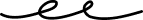
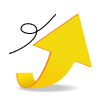
Update Your Account
Open a savings account, personalize your experience, bump your wallet limit and more

Email Verification
Secure and recover your account by verifying your email


