- User Guide
- Cash In
- User Guide
- Cash In
- Super 8

Cash In for FREE to Maya with Super8
Go cashless on your grocery purchases by cashing in for FREE at Super8
Simple steps to Cash In for FREE at Super8
- Look for the Super8 x Maya kiosk and tap "Cash In" on the display screen
- Go to your Maya app, tap on "Cash In" then select the "Super8" icon to retrieve the 7-digit code
- Type in your 7-digit cash in code and desired amount
- Insert your exact cash payment in the machine (kiosk does not provide change)
- Wait for an SMS confirmation before leaving
*Minimum cash in amount is Php100.
*Maximum cash in amount is Php 50,000
*A 2% Convenience Fee will be deducted from the cash in amount.
*All Cash in transactions below Php 8,000 for the month will still incur a 2% fee but will have a 2% rebate.
About Super 8
Super 8 is a well-known chain of grocery retail outlets that offers household products and goods at unbeatably low prices. To date, the company has over 80 grocery warehouses in different parts of the country. Founded in 2006 after assuming the business of Uniwide Sale, Super 8 started with just 7 branches. Over the years, the company has worked tirelessly to make their affordable yet high-quality products and services more accessible to more consumers. Loyal Super 8 customers can expect to enjoy a wide selection of discounts, promos, and rewards whenever they visit a branch near their area. Super 8 has also recently launched a dedicated app for customers who want to do their grocery shopping from the comfort of their homes.
Products and Services
Super 8 warehouse grocery branches are stocked with a wide variety of products from trusted local and international brands. Here, customers can choose from a wide selection of fresh produce, pantry and kitchen staples, food and beverage items, cleaning supplies and personal care products, and household tools and items. Recently, the grocery chain also started offering delivery services to addresses in Metro Manila and major areas outside the metro.
Cash in your Maya account today by visiting a Super 8 branch near your location and make sure you have enough funds to pay for your digital and online purchases.

Frequently Asked Questions
You've got questions? We've got answers.
Need more answers?
Go to Help and SupportAfter successfully completing the cash in transaction, you can check your activity list in the PayMaya app to make sure that the amount you indicated has been credited correctly. The cash in fee should also be displayed in the activity list so you can easily tell if the fee has been refunded to your account or not.
Monthly limits are reset at the first day of the succeeding month. To check if you’ve reached the transaction limits for your account, do the following:
- Login to your PayMaya account
- Look for and tap the Menu icon at the top left corner of the home screen.
- Choose Account Limits.
- Check your daily and monthly limits on this page.
Simply check the transaction limits for your account by clicking the Menu icon and then choosing Accounts Limit. Seeing the details from this page will help you keep track of your transactions for the day and month. Remember that as long as your total transactions haven’t breached the Php 10,000.00 mark yet, you’ll get back the 2% Cash In fee that you initially paid.
If you cashed in using a channel that doesn’t require cash in fees, you won’t get cash in refunds.
Please don’t hesitate to let us know about these concerns by sending us a message through the following channels:
- Email: support@paymaya.com
- PayMayaCares on Facebook Messenger: http://m.me/PayMayaCares
Meanwhile, there are plenty of other Cash In channel partners that might be able to help with adding money to your PayMaya account.
Before you are able to add money to your PayMaya account through Super 8, you first have to open the app and generate a barcode with all the details of your Cash In request. Present the barcode to the cashier at the grocery store of your preference so that the cashier can scan it. Once the transaction pushes through, you’ll see the amount you cashed in reflected in your PayaMaya funds.
Cashing in ensures that you can enjoy all the benefits of having an e-wallet without running into any issues, and this task can be done at any Super 8 grocery store or one of PayMaya’s partner companies. The amount in your e-wallet can be used to transfer money to other people by using PayMaya’s Send Money function, and it can also be used to pay for online and in-store purchases at your favorite shops. Using digital money to pay for your purchases is also a much safer and healthier alternative to exchanging cash these days.
Yes, cashing in your PayMaya account through Super 8 will require you to pay a 2% fee. However, as long as your total transactions fall below the Php 10,000.00 monthly threshold, then the 2% fee will be refunded to your account. If your total monthly transaction has exceeded Php 10,000.00, then the cash in fee will not be refunded.
Follow these simple steps when you visit a Super 8 store in order to cash in and add funds to your e-wallet:
- Log in to the PayMaya app.
- Tap the “Add Money” icon on the home screen.
- Choose Super 8 among the list of Add Money partners.
- Type in the desired amount and press “continue”.
- Visit a Super 8 branch and present the barcode along with your payment to the cashier.
- Wait for the SMS confirmation of your successful transaction.
Just follow these steps and you should be able to cash in your PayMaya account.
The cash in fee is set at 2% of the amount that you want to add to your PayMaya funds. If your monthly cash transaction has not exceeded the Php 10,000.00 threshold, then the 2% fee will be refunded to your account. If you’ve reached the Php 10,000.00 monthly limit, though, then the 2% cash in fee will no longer be refunded.
How is the cash in fee calculated? Let’s say you’re planning to add Php 1,000.00 to your account.
Php 1,000.00 x 2% = Php 20.00
Php 1,000.00 + Php 20.00 = Php 1,020.00
The total amount you have to pay when cashing in your PayMaya account at a Super 8 grocery store would be Php 1,020.00. Once the transaction has been completed, you’ll receive an SMS message as confirmation. Now, if you haven’t exceeded the Php 10,000.00 monthly threshold, then the Php 20.00 fee you paid will be refunded to your account. However, if your total transaction for the month has exceeded Php 10,000.00, then the Php 20.00 will no longer be refunded and credited to your PayMaya funds. You’ll have to wait until the first day of the succeeding month so you can enjoy cash in fee refunds again.
If your account has been fully upgraded, you can cash in up to Php 100,000.00 to your PayMaya account in a span of a month. If your account is not fully upgraded, though, the amount you can add to your PayMaya funds peaks at Php 50,000 per month. Upgrade your PayMaya account and confirm your identity now by uploading a valid ID picture to the app. You can check this page as well to get more information about upgrading.
Cash in refund fees should be credited to your PayMaya funds within 24 hours of the transaction. If you haven’t reached the monthly threshold of Php 10,000.00 and you haven’t received the refunded cash in fees yet, please get in touch with us using these support channels:
- Email: support@paymaya.com
- PayMayaCares on Facebook Messenger: http://m.me/PayMayaCares
PayMaya agents, support staff members, and other officers will never ask for the following details from you:
- Your Password or One-Time Password (OTP)
- Your PIN
- Your Complete Card Number with CVV and Expiry Date
IMPORTANT: Please report any officer requesting the following information by calling our hotline, (632) 8845-77-88, or our Toll Free number, 1800-1084-57788. If you feel that your account has been compromised, change your pins and passwords immediately.
Kindly direct all your questions to our PayMaya Customer Support Team. Use the following details to reach our support staff members:
- Email: support@paymaya.com
- PayMayaCares on Facebook Messenger: http://m.me/PayMayaCares
Related guides
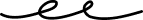
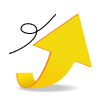
Update Your Account
Open a savings account, personalize your experience, bump your wallet limit and more

Email Verification
Secure and recover your account by verifying your email


