- User Guide
- Cash In
- User Guide
- Cash In
- RCBC

RCBC Now Offers Maya Cash-In via RCBC Online
RCBC is one of the pillars of the Philippine banking industry and one of the largest domestic banks. Their commitment is to provide high-quality financial services that meet the unique needs of their clients. Motivated by their core values, RCBC also strives to uplift their customers' lives through sustainable social programs.
Recently, RCBC also received various awards for their digital efforts. Their move towards more inclusive and accessible online services during the height of the pandemic, in particular, were recognized by international award-giving bodies.
Maya users will also be pleased to know that they can use RCBC's web platform to cash in. All they have to do is to log in to their RCBC online account and follow the instructions under the eMoney option. Quick, hassle-free Maya cash in that's the RCBC promise.
Simple steps to cash in using RCBC
- Log in to your RCBC online account and select "Buy Load" on the dashboard
- Under the "e-Money" option, choose "Maya"
- Select the Source Account. Enter amount and the mobile number linked to the Maya account in this format: 639XXXXXXXXX and click Next.
- Enter Transaction Password - this will only be requested from users who were successfully logged in to RCBC Online Banking by answering a security question. Review the details you have entered. If there are any incorrect details, you can click "Back" to edit.
- Click "Submit". Wait for an online payment confirmation to appear on your screen
*Minimum cash in amount is Php500.
Note: Cashing in from your linked bank account comes with a small P5 fee.
About RCBC
RCBC or Rizal Commercial Banking Corporation is part of the Yuchengco Group of Companies, one of the oldest conglomerates in Southeast Asia. Established in 1960, RCBC has more than 400 branches and over 1,300 ATMs across the country as of March 2021.
In 2019, RCBC merged with RCBC Savings Bank to further enhance and strengthen its asset base and financial standing. They also work with various affiliates like SunLife GREPA Financials and Malayan Insurance to further expand their services and reach more customers.
RCBC also has plenty of corporate social responsibility and other community programs anchored on sustainability. Some of these include calamity recovery, livelihood projects, and educational scholarships.
Products and Services
RCBC provides a wide range of financial services, which include personal deposits, consumer loans, investments, debit and credit cards, as well as insurance. Through their overseas remittance tie-ups, they're also able to facilitate local and international money transfers.
There's also what RCBC calls "New Normal Banking," which includes services like online bank account opening and digital banking. The latter includes e-wallet transactions such as Maya cash-in, which helps users ensure that they always have enough funds in their accounts to shop and pay with peace of mind.
To cash in Maya via RCBC, customers can simply log in to their RCBC online account and choose the eMoney option. Then, simply click on Maya and follow the instructions. Make sure you have the latest version of the Maya app and an upgraded account so you can access all the features.

Frequently Asked Questions
You've got questions? We've got answers.
Need more answers?
Go to Help and SupportThe 2% cash in fee is the service fee of adding money to your PayMaya account through digital and over-the-counter channels. This fee is refundable if you maintain your cash in amount within the Php 10,000.00 threshold for that month.
We recommend using digital money transfers including online and mobile banking, especially considering the lasting effects of the COVID-19 health crisis. Digital transactions can help reduce in-person transactions and physically handling cash.
Cashing in has never been this easy! Follow these steps to add money to your PayMaya account through RCBC:
- In your web browser, log in to your RCBC online account.
- Once logged in, choose “Buy Load.” Then, look for the “e-Money” option and select “PayMaya.”
- After choosing your preferred Source Account, input the PayMaya mobile number following the format, 639XXXXXXXXX, and press Next.
- Once you have successfully answered a security question, you will be requested to enter the Transaction Password. Make sure to review all details before submitting them.
- Wait until an online payment confirmation shows up on your screen.
PayMaya will also send a confirmation SMS after a successful transaction.
All regular PayMaya accounts have a monthly cash in limit of Php 50,000.00, while those with fully upgraded accounts enjoy a Php 100,000.00 limit each month. If you are interested in upgrading your regular account to experience the benefits of a fully upgraded account, you can visit this page.
We at PayMaya would appreciate you informing us about any concern by contacting our official support channels:
- Email: support@paymaya.com
- PayMayaCares on Facebook Messenger: http://m.me/PayMayaCares
We have other cash in partner channels available. You can use them to add money to your PayMaya account in the meantime.
Our PayMaya Customer Support Team is available to help with all PayMaya-related concerns. You can reach them through:
- Email: support@paymaya.com
- PayMayaCares on Facebook Messenger: http://m.me/PayMayaCares
Adding money to your PayMaya account via RCBC involves using your PayMaya app on your mobile device. After logging in to your account, select the RCBC icon among the listed cash in partner channels and follow the given instructions. You will then receive an SMS message, letting you know the transaction is successful.
Once you cash in, you can immediately experience and enjoy PayMaya’s brand of cashless convenience. You can also enjoy other PayMaya features including online shopping, sending money to your loved ones, and paying your bills—all in the safety of your home.
Yes, you will be charged with a 2% cash in fee for every cash in transaction through RCBC. This convenience fee will be returned to your PayMaya account as long as you have not gone beyond the monthly threshold of Php 10,000.00.
However, you won’t receive a refund if you have reached the Php 10,000.00 monthly limit. In this case, the 2% fee will be billed to your PayMaya account and serve as a processing fee.
For every successful cash in, the cash in fee is 2% of the total cash amount you’ve entered. As an example, let’s say you want to cash in Php 1,000.00 through RCBC. You can expect 2% of that amount will be used as a service charge. Here’s a sample computation:
Php 1,000.00 x 2% = Php 20.00
Php 1,000 - 20 = Php 980.00
When you add Php 1,000.00 to your PayMaya account via RCBC, the credited amount will show Php 980.00. The Php 20.00 fee will be credited back to your PayMaya account within 24 hours if you haven’t reached the Php 10,000.00 threshold for that month. However, cashing in more than Php 10,000.00 for that month will not entitle your account to any convenience fee refunds.
In your PayMaya app’s activity list, you will find real-time updates of all your successful transactions. Here, you can check if you have been charged with the correct cash in fee and if you have received the accurate transferred amount.
Frequently monitor your cash in transactions and check if you have reached your account’s threshold by following these steps:
- Open the PayMaya app on your mobile device and log in to your account.
- On the home screen, tap the Main Menu icon located at the top left corner.
- Tap “Account Limits” on the list.
- Review your monthly and daily limits.
As a reminder, daily limits reset the next day and monthly limits refresh on the first day of the following month.
You need to make sure you don’t exceed your Php 10,000.00 threshold for the month to qualify for a cash in fee refund. However, this is only applicable for cash ins through channels that bill service fees.
PayMaya account holders who have not reached their Php 10,000.00 monthly threshold can expect their cash in refunds within 24 after a successful transaction. If your total cash in for the month has not exceeded the said threshold and you still have not received your refund within this time, you can reach out to any of the following support channels:
- Email: support@paymaya.com
- PayMayaCares on Facebook Messenger: http://m.me/PayMayaCares
Here at PayMaya, all our PayMaya agents, officers, and support staff are trained to conduct all business with our customers with the utmost professionalism. Thus, all official PayMaya agents, officers, and support staff will never request any of the following details during the interaction:
- Your password or one-time password (OTP)
- Your PIN
- Your complete card number with CVV and expiry date
IMPORTANT: If any agent or officer ask you for any of these private pieces of information, please report them to our hotline at (632) 8845-77-88 or through our toll-free number: 1800-1084-57788. We encourage you to immediately change your PINs and passwords if you feel that the security of your PayMaya account and your privacy have been compromised.
Related guides
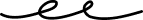
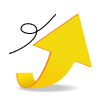
Update Your Account
Open a savings account, personalize your experience, bump your wallet limit and more

Email Verification
Secure and recover your account by verifying your email


