- User Guide
- Cash In
- User Guide
- Cash In
- Posible
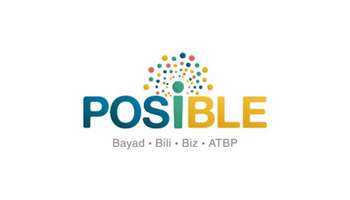
Cash In for FREE to Maya with Pos!ble
Mag-Cash In for FREE sa Pos!ble. Learn more kung paano ma-enjoy ang FREE Cash In sa Pos!ble below.
Simple steps to Cash In for FREE at Pos!ble
- Tap "Cash In" icon on the homescreen in your Maya app
- Select "Pos!ble" icon
- Enter the desired amount and select "Continue" to genrate the 7-digit cash in code
- Find an outlet with a POSIBLE.NET logo and inform the cashier that you want to cash in to your Maya
- Identify your 7-digit cash in code and desired amount, and present your payment to the cashier
- Wait for an SMS confirmation before leaving the store
*Minimum cash in amount is Php100.
*Maximum cash in amount is Php 50,000
*A 2% Convenience Fee will be deducted from the cash in amount.
*All Cash in transactions below Php 8,000 for the month will still incur a 2% fee but will have a 2% rebate.
About POSIBLE
Millions of Filipinos have entrepreneurial dreams. The problem is that a lot of people think and feel that running a business is a complicated affair. Meanwhile, some business owners think that expansion is out of the books. For POSIBLE, however, everything is possible! There may be struggles along the way, but POSIBLE is there to help businesses overcome challenges and achieve growth.
Through POSIBLE, SMEs and aspiring entrepreneurs can start building and reaching their dreams. As a digital transactions platform, POSIBLE enables community-based businesses to expand their services with minimal capital. With just one device, entrepreneurs can already offer a multitude of services like bills payment, e-loading, money remittance, and so much more.
Growing your business has never been this easy. It's possible, with POSIBLE!
Products and Services
POSIBLE enables businesses to offer a wide range of digital services. These include the e-loading and gaming pins purchase, e-commerce, pera padala, bills payment, and even micro-insurance. What's even better is that MSMEs only need to invest in POSIBLE's plug-and-play device to access all these services. POSIBLE also offers business tools like inventory, purchasing, and order tracking through the same device.
Maya account owners will also be happy to know that they can cash in their accounts with POSIBLE retailers. Just tap on the Posiblle logo on the menu, input the correct details, and then drop by the nearest POSIBLE partner.
To ensure smooth transactions, make sure that your Maya app is updated to the latest version. For those who are new to the app, you can download it for free from the Apple App Store, Google Play Store, or the Huawei App Gallery. After signing up, upgrade your account so you can unlock more features and enjoy more perks!

Frequently Asked Questions
You've got questions? We've got answers.
Need more answers?
Go to Help and SupportThere is a 2% cash in fee when you cash in through POSIBLE. However, this will only be applied to your account if you have exceeded the Php 10,000.00 threshold per month. If you have not surpassed this threshold yet, the 2% cash in fee will be refunded to your account.
Cashing in through POSIBLE is quick and simple. Just follow the steps below and your PayMaya account will be topped up and ready for cashless transactions in no time.
- Log in to your PayMaya account.
- Select “Cash In” on the home screen.
- Choose the POSIBLE Logo.
- Enter the desired amount you want to cash in.
- Tap “Continue” and take note of the cash in code.
- Go to a POSIBLE outlet and inform the cashier that you’ll be cashing in to your PayMaya account.
- Present the cash in code and your payment to the cashier.
- Wait for the SMS confirming the successful transaction before leaving the outlet.
If you want to keep an eye on your account’s daily and monthly cash in limits, simply follow these steps:
- Log in to your PayMaya Account.
- Click on the menu page found in the upper left corner of the screen.
- Choose “Account Limits.”
- From here, you can view your daily and monthly account limits by toggling the tabs.
Daily cash in limits reset on the next day while monthly cash in limits reset on the first day of the next month.
If you encounter any problems with our POSIBLE cash in partners, you can contact us through the following:
- Email: support@paymaya.com
- PayMayaCares Facebook Messenger: https://m.me/PayMayaCares
PayMaya is committed to providing a safe and hassle-free cash in experience, so we appreciate you telling us about these types of concerns. In the meantime, you can add money to your PayMaya account via our other cash in partners found on this link.
Using POSIBLE to add money to your PayMaya account is easy. After logging in to the PayMaya app, select the “Cash In” icon on the home screen and tap on the POSIBLE logo. From there, just follow the instructions and your account will be topped up in no time.
The cash in fee serves as the processing fee whenever you add money into your PayMaya account. This only applies to PayMaya account holders who have surpassed their Php 10,000.00 threshold for the month. Those who have not exceeded the threshold are eligible to receive a cash in fee refund, which will be credited to their account the following day.
The 2% cash in fee will be deducted from the total amount of money you’re adding into your account. Let’s say you want to cash in Php 1,000.00. Two percent of 1,000 is 20, which means Php 20.00 will be considered as the cash in fee in this transaction. As a result, only Php 980.00 will be added into your account.
Php 1,000.00 x 2% = Php 20.00
Php 1,000.00 - Php 20.00 = Php 980.00
If your account has exceeded the Php 10,000.00 monthly threshold, it’s a good idea to factor in the 2% cash in fee when making a transaction. Meanwhile, if you haven’t reached the Php 10,000.00 cap yet, the 2% cash in fee will be returned to you on the next day.
You can check your account if the 2% cash in fee has been properly deducted from your most recent transaction. When you log in to PayMaya, you’ll notice a section on the bottom half labeled “Recent Activities” where your latest transactions will be shown. You can tap “View All” to see the breakdown of your transaction history, where you’ll see the amount of received money and cash in fee.
Yes, PayMaya has a cash in limit. However, this will depend on the type of account you have. If you have a regular PayMaya account, your limit is Php 50,000.00. If you have an upgraded account, on the other hand, the limit is raised to Php 100,000.00. Interested in upgrading your PayMaya account today? Then visit this page, so we can help you get started.
Do note that the Php 10,000.00 cap on free cash ins is the same, whether you have a regular or upgraded account. There are also certain PayMaya cash in partners who don’t have any cash in fees, so you can add money to your account without worrying about extra charges.
PayMaya account holders who have not surpassed their Php 10,000.00 monthly threshold are eligible to receive cash in refunds and rebates. Account holders who have exceeded this threshold will not be able to receive cash in fee refunds until the next month, when the limit resets.
PayMaya endeavors to ensure that all cash in refunds are given within 24 hours after the transaction is completed. If it has been 24 hours or more, and you have yet to receive your refund, you can reach our customer service support team through the following portals:
- Email: support@paymaya.com
- PayMayaCares on Facebook Messenger: http://m.me/PayMayaCares
We at PayMaya care about your safety. That’s why we train our PayMaya partners, officers, agents, and support staff to conduct business with utmost professionalism and courtesy. PayMaya affiliated individuals also won’t ask any of the following personal information from you:
- Your PayMaya Account Password
- Your PIN Password
- Your One-Time Password (OTP)
- Your Complete Card Number with CVV and Expiry date
Important: Call us at our hotline (632) 8845-77-88 or through our Toll Free number: 1800-1084-57788 if you have any concerns about the work ethic and professionalism of our PayMaya officers, agents, or support staff. You can also contact us if you think the person you’re speaking to isn’t a legitimate PayMaya employee.
To help further protect your PayMaya account, we recommend changing your PayMaya and PIN passwords regularly to keep your account secure.
You can reach us through the following portals for other PayMaya-related concerns:
- Email: support@paymaya.com
- PayMayaCares on Facebook Messenger: http://m.me/PayMayaCares
Related guides
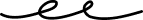
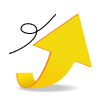
Update Your Account
Open a savings account, personalize your experience, bump your wallet limit and more

Email Verification
Secure and recover your account by verifying your email


