- User Guide
- Cash In
- User Guide
- Cash In
- Palawan Express

Visit Palawan Pawnshop and Palawan Express for Maya Cash Ins
Pawnshops are a fixture in many Filipino communities, providing customers with a more straightforward way to avail ofsecured loans. One of the most well-known pawnshops in the country is Palawan Pawnshop, which started in 1985 in Puerto Princesa City of the eponymous province.
Now with more than 3,000 branches across the country, Palawan Pawnshop and Palawan Express have transformed their business. They now offer a variety of products and services, including remittance and accident insurance!
Palawan Pawnshop and Palawan Express branches also accept Maya cash in transactions. Considering the sheer number of branches, this partnership provides Maya users with more avenues to add money and experience cashless convenience.
Simple steps to cash in using Palawan Express
- Log in the Maya app.
- Select the "Cash In" icon on the home screen.
- Select “Palawan” icon.
- Enter the desired amount and select “Continue” to retrieve the 7-digit cash in code.
- Go to any Palawan Counter and present the generated 7-digit code along with your payment to the cashier.
- Wait for an SMS confirmation before leaving the store.
About Palawan Pawnshop and Palawan Express
Palawan Pawnshop is a homegrown brand, with its roots entrenched in the heart of Puerto Princesa City. Since 1985, their commitment has always been to provide accessible and reliable services to their customers. Thus, they began to incorporate technology and signed partnerships to expand their network and improve efficiency. By 1998, the company has opened branches in Negros Occidental.
The Palawan Express Pera Padala brand, on the other hand, was officially launched in 2003. A year later, they already had more than 1,000 partners under the Palawan Express flag. It was also in 2004 that the first Palawan Pawnshop in Metro Manila opened its doors.
Palawan Pawnshop and Palawan Express reached their latest milestone in December 2019, when they opened the 3000th Palawan Pawnshop branch.
Products and Services
Palawan Pawnshop and Palawan Express's vision is to be the leading money shop in the country, with accessible superior and technology-assisted financial services. As such, they expanded their services to cover not just pawn brokering and money transfer but also international remittance, foreign currency exchange, and even accident insurance.
Palawan Pawnshop and Palawan Express branches across the country also offer e-loading and bills payment. They also recently added Maya cash-in to their ever-growing list of services. If you want to add money to your Maya account and are currently unable to access digital methods, you can visit your neighborhood Palawan Pawnshop and Palawan Express to top up.
Cash in today and use your Maya e-wallet to shop, dine, and pay at hundreds of establishments in the country. Don't forget to update your app to the latest version to ensure the smoothest transactions.

Frequently Asked Questions
You've got questions? We've got answers.
Need more answers?
Go to Help and SupportAdding money to your PayMaya account through Palawan Pawnshop or Palawan Express is easy. Simply go to your preferred Palawan Pawnshop or Palawan Express Pera Padala branch and inform the cashier that you want to cash in money to your PayMaya account. Next, give the cashier your PayMaya mobile number, the name registered in your PayMaya account, and the desired amount you want to add.
Once finished, an SMS confirmation will be sent to your mobile device to ensure that the transaction has been successful. A minimum add money amount of Php 500 is required for every transaction.
The 2% cash in fee will be deducted from the total cash in amount you’re adding to your account. So if you’ve inputted Php 1,000 in the app, you’ll receive only Php 980.00 once the transaction is completed. The Php 20.00, which is 2% of Php 1,000, is considered as the cash in fee. That’s why if you’re planning to add money to your account, always take the 2% cash in fee into account to ensure you’ll be cashing in enough for your needs. Here’s a breakdown for clarity:
Php 1,000.00 x 2% = Php 20.00
Php 1,000 - Php 20.00 = Php 980.00
The 2% cash in fee deduction, however, only applies to PayMaya account holders that have surpassed their Php 10,000 monthly threshold. Transactions for account holders that have not exceeded their threshold are free. However, you will get the 2% cash in fee back as a refund if you have yet to exceed the Php 10,000 monthly threshold.
Every PayMaya account holder has a cash in limit. However, the amount of money you can add depends on the type of account you have. Regular PayMaya account holders have a cash in limit of Php 50,000. Meanwhile, upgraded PayMaya accounts, however, have a cash limit of up to Php 100,000. Want to upgrade your PayMaya account? Then visit this page to know more.
Cash in rebates are available as long as your PayMaya account has not surpassed its Php 10,000 threshold. However, you can only qualify if you have added money through PayMaya partners that charge you cash in fees in the transactions you have made.
Should any of our partners give you a difficult time, you can contact us through the following channels:
- Email: support@paymaya.com
- PayMayaCares Facebook Messenger: https://m.me/PayMayaCares
PayMaya cares about your experiences in using our apps and services, so please don’t hesitate to reach us for any concerns.
PayMaya is dedicated to ensuring that all agents are trained to conduct themselves with utmost professionalism. Our PayMaya agents, officers, and support staff will never ask for the following sensitive information:
- Your PayMaya Account Password
- Your One-Time Password (OTP)
- Your PINs
- Your Complete Card Number with CVV and Expiry date
IMPORTANT: If you are unhappy with your PayMaya agent or suspect that they pretending to be a PayMaya officer, report them to our hotline at (632) 8845-77-88 or through our Toll Free number: 1800-1084-57788. It’s also a good idea to change your PINs and account passwords regularly to keep your information private and protected.
There is a 2% cash in fee when conducting over-the-counter transactions with our PayMaya cash in agents at Palawan Pawnshop and Palawan Express. However, this is only visible to PayMaya account holders who have exceeded their Php 10,000 monthly threshold.
The 2% cash in fee serves as our processing fee when making transactions with our over-the-counter cash in partners. If you have the option to use our digital cash in channels, PayMaya recommends using them, especially during the current pandemic. It’s better to avoid handling physical money as cashless transaction will lessen the spread of the virus.
When you’re ready to add money to your PayMaya account through Palawan Pawnshop or Palawan express, simply follow the directions below:
- Go to your preferred Palawan Pawnshop or Palawan Express Pera Padala branch.
- Inform the cashier that you want to add money to your PayMaya account.
- The cashier will ask for your PayMaya mobile number, the name registered in the PayMaya account, as well as the desired amount you want to add.
- Give your payment to the cashier.
- Wait for the message confirming the transaction before leaving the branch.
After a transaction, log into your PayMaya account and check your activity list. Tap on the received Money and Cash in Fee to PayMaya options, and you will get a list of the transaction that shows the 2% cash in fee deduction.
Yes, you can! Simply follow the steps below and you will know how much money you can cash in before you have reached your add money limit in no time:
- Log in to your PayMaya account.
- Tap on the app’s menu icon.
- Tap on “Account Limits”.
- Check your daily and/or monthly cash in limits.
Being able to inspect your cash in limit is an effective way to keep an eye on your funds and avoid going over your limit.
It’s in PayMaya’s policies to accredit cash in refunds within 24 hours after the transaction. If 24 hours have passed and you have not yet received the refund, you can tell us about your concerns by reaching us through the following support portals:
- Email: support@paymaya.com
- PayMayaCares on Facebook Messenger: http://m.me/PayMayaCares
You can also reach us for any concerns about your refunds, including incomplete cash in refunds.
For more PayMaya concerns, you can reach our PayMaya Customer Support team via the following:
- Email: support@paymaya.com
- PayMayaCares on Facebook Messenger: http://m.me/PayMayaCares
Related guides
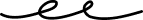
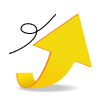
Update Your Account
Open a savings account, personalize your experience, bump your wallet limit and more

Email Verification
Secure and recover your account by verifying your email


