- User Guide
- Cash In
- User Guide
- Cash In
- Lawson

Maya Cash In, Now Available at Lawson
Maya is all about providing consumers with new ways to conduct transactions in the most convenient ways. That's why Maya made sure you can cash in and add money to your account through multiple channels.
One of these cash-in channels is Lawson, with almost 50 stores in key locations in Metro Manila and counting. With just a few taps on the app, you're ready to add money to your Maya account at participating Lawson branches.
Simple steps to cash in using Lawson
- Log in to your Maya app
- Select "Cash In" icon on the home screen.
- Select the Lawson logo
- Enter the desired amount then select "Continue"
- Go to a Lawson branch with Maya kiosk and tap "Cash in" in the display
- Type in your 7-digit Cash in Code and desired amount
- Insert your exact cash payment in the machine (kiosk does not provide change)
- Wait for an SMS confirmation before leaving
*Minimum cash in amount is Php100.
*Maximum cash in amount is Php 50,000
*A 2% Convenience Fee will be deducted from the cash in amount.
*All Cash in transactions below Php 8,000 for the month will still incur a 2% fee but will have a 2% rebate.
About Lawson Philippines
Lawson is one of the top three convenience store chains in Japan, although it actually originated in Cuyahoga Falls, Ohio as a milk store. Started by James "J.J." Lawson in 1939, Lawson Milk Company was bought out by Consolidated Foods in 1959 and its convenience stores became a fixture in Ohio neighborhoods until the 1980s.
On the other hand, in 1974, a retail company in Japan signed a deal with Consolidated Foods (now Sara Lee) to bring Lawson to Japan. The first store opened in Sakurazuka, Toyonaka, Osaka Prefecture in June 1975 and the rest is proverbial history.
In the Philippines, Lawson is a new presence. It opened its first branch only in 2014, but that didn't stop the brand from providing the same quality service its parent company is known for. Aside from convenience store staples like snacks and beverages, Lawson also has a wide array of filling meals and desserts at affordable price tags.
With plans to open at least 500 stores in the country by 2024, Lawson is ready to deliver its brand of quality service to more Filipino.
Products and Services
Lawson Philippines offers a wide variety of convenience store staples to its customers. They also have Lawson Lunchbox Originals, a version of combo meals that feature simple but filling food. The
Lawson Superbowl includes one piece each of bacon, crispy burger, and shanghai roll, plus four pieces of siomai. Meanwhile, the Busolb Box is their version of a rice meal, featuring viands like Asian pork stew, beef pares, pork binagoongan, shawarma, and sisig.
Apart from these, Lawson also has True Bew hot and cold beverages, house blended drinks, and a wide array of snacks and various products.
Lawson branches also accept provide money transfers, bills payment, and electronic prepaid loading services. Certain branches also have kiosks that allow customers to add money to their Maya account. Make sure that you have the latest version of the Maya app and follow the steps on the screen to cash in and enjoy a new level of convenience!

Frequently Asked Questions
You've got questions? We've got answers.
Need more answers?
Go to Help and SupportCashing in via Lawson is as convenient as the place itself. It involves logging into your PayMaya account, inputting the Add Money Code sent to your mobile device, and heading down to your nearest Lawson branch. It’s that simple! After you’ve cashed in your money, you can enjoy sending money to your loved ones, shopping online, and paying your utilities through the app.
A 2% cash in fee is deducted from your account each time you cash in via our over-the-counter cash in partners. However, this only applies to PayMaya account holders who have surpassed their Php 10,000 monthly threshold. Those who are under the threshold won’t be charged with the 2% cash in fee.
The cash in fee serves as the processing fee for transactions done via our over-the-counter cash in partners. Keep in mind that the cash in fee will be reflected in your account only if you’ve surpassed your monthly Php 10,000 threshold.
PayMaya also encourages the use of our digital payment options, as well as other cashless banking solutions. Going cashless and banking online will help you avoid having to handle physical cash and go to face-to-face transactions.
You won’t have any problems cashing in through Lawson. Just follow these simple steps and the amount you’ve cashed in will be instantly credited to your PayMaya account:
- Log in to your PayMaya Account
- Look for the “Cash In” icon on the home screen and tap it.
- Select the Lawson logo.
- Enter the desired amount you want to add to your account.
- Hit “Continue.”
- Wait for the 7-digit Cash In Code that will be generated and sent to you.
- Head to your preferred Lawson and head to the PayMaya kiosk.
- Input the 7-digit Cash In Code that was sent to you.
- Input your desired amount.
- Insert your cash into the kiosk (the exact amount of cash is needed when using the PayMaya kiosk as it doesn’t provide any change.)
- Wait for the confirmation message stating that the transaction has been successful before leaving the store.
The 2% cash in fee will be deducted from the total amount of money you cashed in. If you input Php 1,000, for example, only Php 980.00 will be credited to your account. This is because 2% of Php 1,000 is Php. 20.00, so it’ll be deducted accordingly through the transaction.
Php 1,000.00 x 2% = Php 20.00
Php 1,000 - 20 = Php 980.00
Cash in fee deductions, however, will only be reflected on your account if you have surpassed your Php 10,000 monthly threshold. You are eligible to receive a refund via PayMaya refund if your account hasn’t exceeded the threshold.
To check if the right amount has been deducted from your account, you can log in to your PayMaya account and check your activity list. After the transaction is completed, you’ll receive an update, which you can view by checking the received money and cash in fee section from your transactions.
You are eligible to receive cash in rebates and refunds only if your account hasn’t exceeded the Php 10,000 monthly threshold. Rebates and refunds also only count if the transaction was completed through PayMaya cash in partners that charge cash in fees.
If your cash in refund is delayed, don’t hesitate to contact us through the following customer support channels:
- Email: support@paymaya.com
- PayMayaCares Facebook Messenger: https://m.me/PayMayaCares
Cash in refunds are credited back to your PayMaya accounts within 24 hours after the transaction has been completed.
Please report any malfunctioning or damaged PayMaya kiosks to the following portals:
- Email: support@paymaya.com
- PayMayaCares Facebook Messenger: https://m.me/PayMayaCares
If you need to cash in to your account, you can try out our other over-the-counter cash in options and visit nearby PayMaya partners.
Here at PayMaya, we’re committed to delivering excellent customer service in everything we do. That’s why we train our officers, agents, and support staff to be professional and courteous at all times. Official PayMaya agents also will never ask you for the following sensitive information:
- PayMaya Account Password
- One-Time Password (OTP)
- PIN
- Complete Card Number with CVV and Expiry date
Important: If our officers, support staff, or agents made you feel uncomfortable or requested private information, you can report them by calling our hotline at (632) 8845-77-88 or through our Toll Free number: 1800-1084-57788. You can also reach us if you suspect that the person you’re speaking to is pretending to be one of our official PayMaya officers.
To help keep your account secured, PayMaya recommends changing your PIN and account passwords regularly.
The following support portals will always be available to you:
- Email: support@paymaya.com
- PayMayaCares on Facebook Messenger: http://m.me/PayMayaCares
Our PayMaya Customer Support Team is ready to assist you at any time.
PayMaya account holders have a cash in limit. However, the cap of the cash in limit will depend on the type of account you have. Regular account holders have a monthly cash in limit of Php 50,000. Upgraded accounts, on the other hand, have a cash in limit of Php 100,000. Upgrade your account today by visiting this page.
Keeping an eye on your account limits is easy. Follow these simple steps, and you’ll know whether you have exceeded your daily or monthly limits or not:
- Log in to your PayMaya Account
- Tap the menu icon located on the upper left side of the home screen.
- Look for “Account Limits.”
- Tap “Account Limits.”
- View your PayMaya account limits.
Daily cash in limits reset on the next day while monthly cash in limits reset on the first day of the following month. Being able to conveniently check your account limits is an excellent way to manage your finances effectively.
Related guides
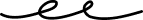
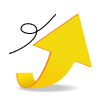
Update Your Account
Open a savings account, personalize your experience, bump your wallet limit and more

Email Verification
Secure and recover your account by verifying your email


