- User Guide
- Cash In
- User Guide
- Cash In
- Landers

Cash In for FREE to Maya with Landers Superstore
Go cashless on your grocery purchases by cashing in for FREE at Landers Superstore
Simple steps to Cash In for FREE at Landers Superstore
- Look for the Landers x Maya kiosk and tap "Cash In" on the display screen
- Go to your Maya app, tap on "Cash In" then select the "Landers Superstore" icon to retrieve the 7-digit code
- Type in your 7-digit cash in code and desired amount
- Insert your exact cash payment in the machine (kiosk does not provide change)
- Wait for an SMS confirmation before leaving
*Minimum cash in amount is Php100.
*Maximum cash in amount is Php 50,000
*A 2% Convenience Fee will be deducted from the cash in amount.
*All Cash in transactions below Php 8,000 for the month will still incur a 2% fee but will have a 2% rebate.
About Landers Superstore
Landers Superstore first opened its doors to Filipino shoppers in 2016 and has since changed the membership shopping landscape in the country. With huge discounts, perks like free haircuts, and an impressive array of both local and organic goods, Landers is the ultimate shopper's haven.
Aside from being spoiled for choice, Landers customers are also treated to a vast shopping space that's organized, well-lit, and airy. There are also comfortable lounging areas that are a welcome respite for achy feet after a day of shopping.
At present, Landers Superstore has branches in five locations: Alabang West, ArcoVia City, Balintawak, Cebu, and Otis. They also have plans for further expansion, bringing the trademark Landers quality of "super" service to more Filipinos.
Products and Services
One of the biggest draws of Landers Superstore is their selection of exclusive products. These include Badia spices, Huer candies, Koita milk, and Double Rainbow ice cream, just to name a few. If you love these brands and/or you're looking for other hard-to-find products, check out LandersÑthey might just have it on their shelves. Landers also has in-house food brands: Landers Central for American comfort food, Doppio for coffee and light snacks, and Dough & Co. for baked goods.
Landers also has incredible deals like the Super Crazy Sale, Buy 1 Take 1 promos on the daily, and the "SurPrice" sale of Php1 per item. For bargain-loving Filipinos, these offers certainly give the most bang for the buck.
Landers also has an online shopping portal, perfect for busy individuals. It's also a safe option during the pandemic. Don't worry, since the same impressive selection of goods is still available to online shoppers.
Meanwhile, for those who prefer to shop in-store, Landers accepts various payment methods including Maya. If you need to top-up, you can cash in through the Maya kiosk. Simply follow the prompts on the screen to add money to your account. For a smooth process, update and upgrade your Maya app.

Frequently Asked Questions
You've got questions? We've got answers.
Need more answers?
Go to Help and SupportIf it’s your first time adding money to your PayMaya account through your preferred Landers store, just follow these steps and your account will be topped up in no time:
- Log in to your PayMaya Account
- Search for the “Cash In” icon and tap it.
- Look for the Landers logo.
- Tap the logo.
- Enter the desired amount you want to cash in then tap “Continue.”
- Wait for the 7-digit Cash In Code.
- Go to your nearest or preferred Landers and look for the PayMaya kiosk.
- Once at the kiosk, tap “Cash In” in the display.
- Input the 7-digit Cash In Code.
- Input your desired amount.
- Insert your cash into the kiosk (PayMaya kiosks don’t provide change, so insert the exact amount.)
- An SMS will be sent to you confirming the success of the transaction.
If your PayMaya account has exceeded its monthly Php 10,000 threshold, you have to remember that the 2% cash in fee will be charged to your account. The 2% cash in fee will be deducted from the total cash in amount. To give you an idea of how this works, here’s an example:
Let’s say you want to cash in Php 1,000 to your account. But since you’ve surpassed your threshold, you’ll only receive Php 980.00, as 2% of Php 1,000 is Php. 20.00. Here’s a breakdown for clarity:
Php 1,000.00 x 2% = Php 20.00
Php 1,000 - 20 = Php 980.00
Remember that this only applies to accounts that have exceeded their monthly threshold. If your account hasn’t gone beyond the threshold, but was charged a 2% cash in fee, you can apply for a refund through PayMaya refund.
Yes, regular PayMaya account holders have a monthly cash in limit of Php 50,000. However, you can increase this limit to Php 100,000 if you upgrade your account. If you’re interested in upgrading your account, visit this page and follow the instructions.
To help keep track of your cash in limit, PayMaya lets you check on your account limits via the app. Just follow these simple steps:
- Log in to your PayMaya Account
- Tap the menu.
- Search for “Account Limits” and tap it.
- Easily view the daily and monthly limits of your PayMaya account.
Your daily cash in limit resets on the next day. Monthly cash in limits, on the other hand, reset on the first day of the following month. Keeping a close eye on your cash in limits will help you check whether your account is nearing the monthly threshold or not.
Cash in and add money refunds are accredited back to your account within 24 hours after the transaction has been made. If you’re experiencing any delays, please reach us through the following support channels and we’ll help you out:
- Email: support@paymaya.com
- PayMayaCares Facebook Messenger: https://m.me/PayMayaCares
PayMaya officers, agents, and support staff are trained to conduct each transaction with utmost professionalism. They also respect your safety and privacy, and are committed to providing you with excellent customer service. That’s why, our agents will never ask you the following questions that could compromise your safety and account:
- Your PayMaya Account Password
- One-Time Password (OTP)
- Your PIN
- Your Complete Card Number with CVV and Expiry date
Important: If any of our agents have made you feel uncomfortable or has caused you problems during the transaction, you can report them by calling our hotline at (632) 8845-77-88 or through our Toll Free number: 1800-1084-57788. You can also give us a call if you suspect that the person you’re talking to is pretending to be a PayMaya trying to scam you.
To help keep your account secure, PayMaya suggests changing your PIN and account passwords regularly. It’s also a good idea not to share your sensitive PayMaya account information to anyone.
PayMaya Customer Support Team is always ready to assist you if you have any concerns regarding our app and services. Simply contact us through any of the following support channels:
- Email: support@paymaya.com
- PayMayaCares on Facebook Messenger: http://m.me/PayMayaCares
Thanks to our good friends at Landers, topping up your PayMaya account in their stores is easier than ever. Just head down to your nearest Landers, spot the PayMaya kiosk, and cash in.
If you are adding money through our over-the-counter cash in partners, you will be charged a 2% cash in fee. However, this will only be reflected on your account if you’ve gone over your Php 10,000 monthly threshold. This means that if you are still under your threshold, the 2% cash in fee won’t be charged to your account.
The 2% cash in fee serves as the processing fee for all over-the-counter cash in transactions. Please keep in mind that the cash in fee will be deducted from your account only if you have exceeded your Php 10,000 monthly threshold.
PayMaya recommends trying out our digital payment and money transfer options if you want to avoid paying the 2% cash in over-the-counter fee. We also encourage using cashless banking solutions during the current pandemic for added safety and convenience.
After adding money through our over-the-counter cash in partners, your PayMaya account activity list will be updated. Simply log in and from here, you can check the received money and the cash in fee from your transactions.
You can receive cash in refunds and rebates only if your account has not reached its Php 10,000 monthly threshold. This is also only applicable to completed transactions through PayMaya cash in partners that charge you a cash in fee. PayMaya account holders that have exceeded their monthly threshold are ineligible to receive refunds and rebates.
If the PayMaya kiosk in your nearest Landers is down or malfunctioning, you can raise this concern by contacting us through the following support channels:
- Email: support@paymaya.com
- PayMayaCares Facebook Messenger: https://m.me/PayMayaCares
In the meantime, we recommend adding money to your account through our other over-the-counter cash in partners or via the app.
Related guides
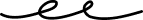
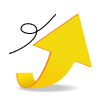
Update Your Account
Open a savings account, personalize your experience, bump your wallet limit and more

Email Verification
Secure and recover your account by verifying your email


