- User Guide
- Cash In
- User Guide
- Cash In
- iBayad

Cash In Using iBayad
Running low on Maya funds? Cash in using iBayad, a fintech company that offers an app-based mobile point-of-sale (mPOS) and other digital platforms to businesses. The partnership between Maya and iBayad allows the app's users to top up their digital wallets by heading to an iBayad-enabled business near their area.
Simple steps to cash in using iBayad
- Log in to your Maya app
- Select "Cash In" icon on the home screen
- Select the iBayad logo
- Enter the desired amount then select "Continue"
- Find an outlet with a iBayad logo and inform the cashier that you want to cash in to your Maya
- Present the generated Cash in code along with your payment to the cashier
- Wait for an SMS confirmation before leaving the store
*Minimum cash in amount is Php100.
*Maximum cash in amount is Php 50,000
*A 2% Convenience Fee will be deducted from the cash in amount.
*All Cash in transactions below Php 8,000 for the month will still incur a 2% fee but will have a 2% rebate.
About iBayad
iBayad Online Ventures, Inc., the company behind iBayad, is a fintech startup that aims to make it easy for SMEs to access digital technology and other innovative solutions that can help them grow their business. Primarily operating in the Philippines with the vision to expand to other Asian countries soon, iBayad hopes to reach society's unbanked and underbanked sectors and help them take control of their finances using digital tools.
Products and Services
iBayad currently has 3 major products and services. The first, solb!, is a mobile POS/card reader that's approved by Bancnet and can be used by any merchant. This product can work with debit and credit cards, loyalty cards, ATM cards, and other modes of payment. Next is miLine, an ecosystem of products that's primarily catered to migrant workers. Its aim is to provide its users with an easy way to communicate with their family members and make sure that all their needs are met. Finally, there's the ElecTraNet Mgr MkII or Electronic Transaction Network Manager. A mobile solution that can be accessed using any digital platform, this tool works as a multi-pocket e-wallet, payment processing solution, banking services provider, loyalty and rewards program, and electronic voucher rolled in one.
iBayad is present in different areas around the Philippines. If you see a kiosk, business, or payment center that has the iBayad logo, you can go there to Cash In your Maya funds. Discover an easier way of using your digital funds today by maximizing your Maya account and cashing in with the assistance of an iBayad facility near you.

Frequently Asked Questions
You've got questions? We've got answers.
Need more answers?
Go to Help and SupportCashing in your PayMaya account is quite easy, especially if you’re just walking distance from an iBayad kiosk or a facility that accepts iBayad services. Simply bring out your phone and log into your PayMaya app, select the Add Money Icon, then choose the iBayad logo. After this step, input the amount you want to add to your account and press continue. This will prompt the app to generate a code that you can present to the cashier along with your payment.
You’ll know the transaction has been completed when you receive a message from PayMaya. Note that you need to cash in a minimum of Php 100.00 to proceed with the transaction.
Cash In at an iBayad-enabled facility by following these steps:
- Log in to the PayMaya app.
- Tap the “Add Money” icon on the home screen.
- Choose iBayad among the list of Add Money partners.
- Type in the amount you want to add to your fund and press “continue”.
- Visit an iBayad branch near you and present the generated code to the cashier.
- Wait for the SMS confirmation of your successful transaction.
That’s it! You can then proceed to your next errand without worrying if you have enough digital funds.
If your total transactions are within the Php 10,000.00 monthly limit, the Cash In Fee you paid will be refunded to your account. If your total PayMaya transaction within the same period has exceeded Php 10,000.00, though, it will no longer be refunded. Let’s take a closer look at how this fee is computed. Say you want to add Php 1,000.00 to your PayMaya account.
In this case, the total amount you have to pay at the cashier will still be Php 1,000.00, but Php 20.00 will be deducted from the credited amount.
Php 1,000.00 x 2% = Php 20.00
Php 1,000.00 - Php 20.00 = Php 980.00
Again, if you haven’t exceeded your monthly transaction limit, the 2% Cash In Fee will be refunded to your account shortly after. This means you’ll get the entire Php 1,000 amount that you want to Cash In. It’s important, then, to check if you’ve reached the monthly limit so that you can give the cashier the right amount.
Note that the monthly limit for free transactions is reset every first day of the succeeding month. If you’ve exceeded the Php 10,000 ceiling this month, you need to wait for next month to enjoy Cash In Fee refunds again.
Yes. To check your transactions, including how much you’ve added to your PayMaya wallet, you can open the app. Here, you can see the history of your activities, including Cash Ins. You can use this list as reference to see if you’ve received the refund and if you’re still qualified for it.
If you’re not sure if you’ve reached the monthly transaction limit for your PayMaya account, just follow these steps to check.
- Log in to your PayMaya account.
- Tap on the menu icon at the top left corner of the app’s home screen.
- From here, select Account Limits.
- You will then be able to see your account’s daily and monthly limits on this page.
These limits are also reset at the start of the next month.
There is. Log in to your PayMaya account and check your transaction history to see if your total transactions for the month has exceeded Php 10,000.00. If it has, then the Cash In fee will no longer be refunded to your account. If it hasn’t, then you can expect the fee to be refunded. Take note, however, that the payment partner you transacted with must require a Cash In fee so you can receive a refund in case your total transaction for the month is still below Php 10,000.00.
The Cash In Fee refund, if you qualify for it, can be refunded to your account within a 24-hour period. If a day has passed and you are still not able to receive the refund, you can reach our support channels for assistance:
- Email: support@paymaya.com
- PayMayaCares on Facebook Messenger: http://m.me/PayMayaCares
Should this happen, don’t worry, there are plenty of other partner establishments that can accept your payment. However, we want you to enjoy a hassle-free experience when cashing in. Please let us know if a PayMaya partner near you is no longer accepting Cash In transactions by using the following channels:
- Email: support@paymaya.com
- PayMayaCares on Facebook Messenger: http://m.me/PayMayaCares
Now, adding cash to your PayMaya account using an iBayad facility will require you to pay a 2% Cash In Fee. However, this fee will be refunded to your account if the total amount of your transactions for the month has not yet exceeded Php 10,000.00. If you’ve reached this free transaction limit, though, the fee will no longer be refunded.
The Cash In Fee serves as PayMaya’s processing fee for over-the-counter transactions. Note that this fee will be refunded to your PayMaya account as long as your total transactions are within the Php 10,000.00 monthly limit.
There is a maximum amount of money that you can Cash In per month. How much this amount depends on whether your PayMaya account has been upgraded or not. Users with upgraded accounts can add up to Php 100,000.00 to their PayMaya funds every month. Those who have yet to update their accounts can still add Php 50,000.00 to their funds. Upgrading your account is simple, just check the app and see the requirements. The whole process takes no more than a few minutes.
It’s always a good thing to stay alert when coordinating with people who claim to be representatives of utility and finance companies. Legitimate PayMaya officers, support personnel, and staff members will never ask you to reveal the following information:
- Your Password or One-Time Password (OTP)
- Your PIN
- Your Complete Card Number with CVV and Expiry Date
If you think that your account has been compromised, the first thing you should do is change its passwords and PIN to prevent other people from tampering with your funds. If anyone introduces themselves as PayMaya agents and asks for the aforementioned details, please get in touch with our team by calling our hotline, (632) 8845-77-88, or our Toll Free number, 1800-1084-57788.
We’re here to help you enjoy smooth transactions using the PayMaya app or with the assistance of our Cash In partners. For questions and concerns, don’t hesitate to reach us through:
- Email: support@paymaya.com
- PayMayaCares on Facebook Messenger: http://m.me/PayMayaCares
Related guides
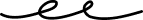
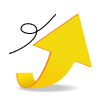
Update Your Account
Open a savings account, personalize your experience, bump your wallet limit and more

Email Verification
Secure and recover your account by verifying your email


