- User Guide
- Cash In
- User Guide
- Cash In
- ExpressPay
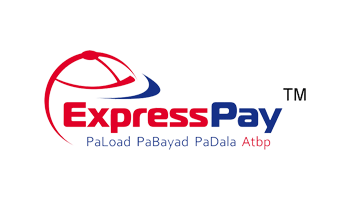
Cash In to Your Maya Account Using ExpressPay
ExpressPay is a leading e-payment solution that gives entrepreneurs the opportunity to profit from using technology-driven services. They offer three franchise packages that enable franchisees to earn through three transaction platforms Ð a physical store, an online store, and mobile apps. These platforms give franchisees the ability to accommodate a larger audience, as well as cater to the specific needs of their customers. What's more, they've partnered with FEXCO Philippines to provide their franchisees with an additional platform to make revenue through micro ATM withdrawal services.
Aside from giving entrepreneurs the opportunity to broaden their reach, ExpressPay also provides their users with a hassle-free way to make online payments and pay their utility bills. They also enable users to load up their mobile phones through e-loading. Their most recent additions to their services include travel and tours booking, personal accident insurance, courier services, and product retailing. With their strong drive to providing financial and mobile technology solutions to their users, Maya has partnered up with ExpressPay to deliver their excellent services to you. Simply log into your Maya account, click on "Add Money", and select on ExpressPay to start your transaction
Simple steps to cash in using ExpressPay
- Log in to your Maya app
- Select "Cash In" icon on the home screen
- Select the ExpressPay logo
- Enter the desired amount then select "Continue"
- Go to a ExpressPay branch and inform the cashier that you want to cash in to your Maya
- Present the generated Cash in code along with your payment to the cashier
- Wait for an SMS confirmation before leaving the store
*Minimum cash in amount is Php100.
*Maximum cash in amount is Php 50,000
*A 2% Convenience Fee will be deducted from the cash in amount.
*All Cash in transactions below Php 8,000 for the month will still incur a 2% fee but will have a 2% rebate.
About ExpressPay
ExpressPay is the leader in payment services franchising in the Philippines, and is a member of the Sagesoft Solutions Inc. Formed in 2011, the company is dedicated to providing information tech solutions to entities and financial institutions that use electronic fund transactions. Their mission is to provide their franchisees and their customers the cheapest, fastest, and most convenient remittance and payment services in the country. At the beginning of 2016, they have close to 800 franchised branches. Today that number has increased to more than 1300.
Products and Services
ExpressPay offers a variety of e-money solutions, so their users can make payments, money remittances, and prepaid loading with great convenience. They also provide excellent courier services, as well as travel and tours bookings to local and international airlines.
Apart from these ExpressPay has partnered with Suy Sing, the leading one-stop grocery distribution company in the country, to provide services to excellent sari-sari and grocery store business. They also distribute ExpresCare, which is a personal accident insurance and micro-insurance product provided by Federal Phoenix Group.

Frequently Asked Questions
You've got questions? We've got answers.
Need more answers?
Go to Help and SupportIf you have exceeded your Php 10,000.00 monthly threshold, expect your account to be charged with a 2% cash in fee when making a transaction. This fee will be deducted from the total amount you’ve cashed in.
Let’s say you want to add Php 1,000.00 to your PayMaya account. But if you’ve exceeded your monthly threshold, 2% of the Php 1,000.00 you’re cashing in will serve as the cash in fee. Instead of receiving the full Php 1,000.00, you’ll only get Php 980.00. The deduction will be applied like so:
Php 1,000.00 x 2% = Php 20.00
Php 1,000.00 - Php 20.00 = Php 980.00
If you have cashed in beyond your monthly Php 10,000.00 threshold, you have to take the 2% cash in fee into consideration.
PayMaya account holders are eligible to get cash in refunds and rebates. However, this only applies if you have not exceeded the Php 10,000 threshold. Account holders that have gone over this threshold are ineligible to receive cash in rebates or refunds.
Refunds for cash in fees are completed within 24 hours after the transaction has been completed. If you have not received your refund after 24 hours, you can reach our customer support team using the following portals and tell us about your concerns:
- Email: support@paymaya.com
- PayMayaCares on Facebook Messenger: http://m.me/PayMayaCares
How will I know if I’m not being scammed by this person?
PayMaya is dedicated to providing a safe and convenient way users can cash in to their PayMaya accounts. That’s why we train our PayMaya staff to conduct our business with utmost professionalism and curtesy. This also means that they will never ask you for the following private information:
- Your PayMaya Account Password
- Your PIN Password
- Your One-Time Password (OTP)
- Your Complete Card Number with CVV and Expiry date
Important: If any of our official agents, support staff, or officers is causing you problems, you can report them by calling our hotline at (632) 8845-77-88 or through our Toll Free number: 1800-1084-57788. You can also contact us if you suspect that the person you’re speaking to is not affiliated with PayMaya and is scamming you. We also recommend changing your PayMaya account passwords and PIN regularly to bolster your account security.
For other PayMaya-related concerns that are not about our cash in service, you can reach us through the following:
- Email: support@paymaya.com
- PayMayaCares on Facebook Messenger: http://m.me/PayMayaCares
Topping up your PayMaya account using ExpressPay is a simple process. After logging into your PayMaya account, click on “Add Money”, and select the ExpressPay logo. From here, simply follow the instructions and you’ll be good to go.
Yes, you will be charged a 2% cash in fee each time you add cash through ExpressPay. However, this fee only applies to account holders who have exceeded their Php 10,000.00 monthly threshold. If you have not exceeded this threshold, you are eligible to receive refunds via PayMaya refund.
The 2% cash in fee serves as your processing fee. Take note that this fee will only be reflected on your account if you have gone past your Php 10,000.00 threshold.
Adding funds to your PayMaya account via ExpressPay is easy. Just follow the instructions below:
- Log in to your PayMaya Account.
- On the home screen, choose “Add Money”.
- Select the ExpressPay Logo.
- Enter the amount you want to add to your account.
- Wait for the generated Add Money code before doing the next step.
- Go to your nearest or preferred ExpressPay branch.
- Inform the cashier that you’re adding money to your PayMaya account.
- Present the generated Add Money code along with your payment to the cashier.
- Wait for the SMS confirmation before leaving the establishment.
To check if the 2% cash in fee has been deducted from your account, simply log in to your PayMaya account and check your activity list. You’ll notice that the list has been updated. Upon clicking on it, you can view your transaction history and see the received money and cash in fee on your most recent transaction.
Every PayMaya account holder has a cash in limit. However, the limit will depend on the type of account you have. If you have a basic PayMaya account, your limit is Php 50,000.00. If you have an upgraded account, your limit is increased to Php 100,000. Interested in upgrading your account today? Visit this page, so we can help you get started.
Keeping an eye on your daily and monthly cash in limits is made easier using the app. Simply follow the steps below:
- Log in to your PayMaya Account.
- Locate the menu page in the upper left corner of the screen.
- Click the menu page.
- From the menu page, locate “Account Limits” and tap it.
- View your daily and monthly account limits.
Take note that both the daily and monthly limits reset. Daily limits reset on the next day. Monthly limits, on the other hand, reset on the first day of the next month.
If any of our cash in partners are having issues with providing you the cash in service you need, you can always report them through our support channels:
- Email: support@paymaya.com
- PayMayaCares Facebook Messenger: https://m.me/PayMayaCares
PayMaya cares about your cash in experience, so we appreciate you telling us about your concerns. In the meantime, you can add money to your PayMaya account through our other cash in partners.
Related guides
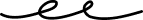
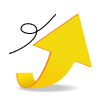
Update Your Account
Open a savings account, personalize your experience, bump your wallet limit and more

Email Verification
Secure and recover your account by verifying your email


