- User Guide
- Cash In
- User Guide
- Cash In
- Bayad Center

Cash In for FREE to Maya with Bayad Center
Mag-Cash In for FREE sa Bayad Center. Learn more kung paano ma-enjoy ang FREE Cash In sa Bayad Center below.
Simple steps to cash in using Bayad Center
- Log in to your Maya app
- Select "Cash In" icon on the home screen
- Select the Bayad Center logo
- Enter the desired amount then select "Continue"
- Go to a Bayad Center branch and inform the cashier that you want to cash in to your Maya
- Present the generated Cash in code along with your payment to the cashier
- Wait for an SMS confirmation before leaving the store
*Minimum cash in amount is Php100.
*Maximum cash in amount is Php 50,000
*A 2% Convenience Fee will be deducted from the cash in amount.
*All Cash in transactions below Php 8,000 for the month will still incur a 2% fee but will have a 2% rebate.
About Bayad Center
Bayad Center is the Philippines' biggest and widest multi-channel payment platform. It has more than 20 years of experience in outsourced payment processing and has established itself as a trusted name in the industry.
Bayad Center began purely as a payment center, a one-stop shop that accepted payments for hundreds of billers. These included the biggest utilities and service providers in the Philippines, including electricity, telecoms, and water companies. The idea quickly became popular and soon, hundreds of Bayad Center branches popped up all over the country.
Today, Bayad Center has rebranded to become "Bayad." Their 40,000 payment touchpoints are still active and thriving across the country, but now they also have an online counterpart where you can settle your bills anytime, anywhere. Thanks to their fully automated system and state-of-the-art IT infrastructure, you can rest assured that every transaction is secure and updated accurately with your billers.
Products and Services
Together with their rebranding efforts, Bayad also expanded their services. Aside from building an online platform for payments, Bayad also developed their own app where you can pay bills, start a savings account, manage your finances, and even apply for a job with Bayad!
Bayad Centers all over the Philippines and online also offer e-loading, insurance payments, money remittance, ATM withdrawal, and airline ticketing. You can even process medical reimbursements through Bayad partners nationwide.
Additionally, Bayad's payment touchpoints are also Maya cash in partners. Simply open your Maya app, log in, and choose Bayad Center as your preferred cash in option. Then, just input the amount you want to top up and take note of the cash in code that will be shown on your screen. After visiting the nearest Bayad branch and receiving the top up amount, you can now enjoy using Maya's multiple features.
Download the Maya app today to experience cashless convenience like no other e-wallet can give! The app is available for free from the Apple App Store, Google Play, and the Huawei App Gallery.

Frequently Asked Questions
You've got questions? We've got answers.
Need more answers?
Go to Help and SupportYes. PayMaya partners charge a 2% cash in fee every time you top up your account. This fee will be refunded, provided that you haven’t reached or exceeded the monthly Php 10,000.00 threshold for free cash ins for the month.
If you have already added Php 10,000.00 to your PayMaya account for the month, then the 2% cash in fee will no longer be refunded. It will instead serve as a kind of convenience fee.
As previously mentioned, the 2% cash in fee can be considered as a service or convenience charge of the PayMaya partner. This fee applies to both PayMaya’s digital and over-the-counter cash-in channels. Do note, however, that the 2% cash in fee will be returned to your PayMaya account the following day as long as you haven’t reached the Php 10,000.00 cap for the month.
For your safety and convenience, it’s highly recommended to use digital cash-in channels. If you have to step outside, make sure to follow health and security protocols.
On your PayMaya app’s home screen, you will see a “Recent Activities” section. You can tap the “View All” button to open the list of your latest transactions like cash-ins and payments. Each entry will have a breakdown, such as the fees for each transaction (if applicable) and the amount you received or paid.
Should you notice any issues or incorrect details, contact PayMaya’s customer support team.
Your total monthly cash in limit is Php 50,000.00 if you have a regular PayMaya account and Php 100,000.00 if you have an upgraded account. If you’re interested in upgrading your account to enjoy more benefits, you can visit this link.
Whether or not you have a regular or an upgraded PayMaya account, the free cash in threshold remains the same at Php 10,000.00. Once you reach this amount, you can still cash in until you reach Php 50,000.00 or Php 100,000.00 but every transaction will already be charged the 2% fee.
To check your daily and monthly limits, follow the simple steps below:
- Open your PayMaya app and log in.
- Tap the Main Menu icon. You can find it on the top left corner of the home screen.
- Tap the “Account Limits” option.
- Switch between the “Daily” and “Monthly” tabs to check the status of your account.
Daily limits are reset immediately on the next day, while the monthly limits are reset on the first day of the next month.
All PayMaya users, whether they have a regular or an upgraded account, are qualified to receive the cash in fee refund as long as they haven’t reached the threshold yet. As previously mentioned, the amount will be credited to your account within 24 hours.
If you have already reached the Php 10,000.00 limit, then you will no longer receive cash in fee refunds for the month. Once the limit resets the following month, you will again be qualified to receive refunds.
There are some PayMaya cash in partners that don’t have any cash in fees. Thus, if you add money through these channels, there will be no refunds to process.
We here at PayMaya strive to complete all cash in fee refunds on time. In case you haven’t received yours within 24 hours as promised, you can contact our customer support team through the following channels:
- Email: support@paymaya.com
- PayMayaCares on Facebook Messenger: http://m.me/PayMayaCares
For your utmost convenience, PayMaya has teamed up with hundreds of cash in partners across the country. Check out this link for a complete list of cash in channels, both online and offline.
If ever you encounter any issues regarding the cash in process and other services, please don’t hesitate to contact us through our customer service channels:
- Email: support@paymaya.com
- PayMayaCares on Facebook Messenger: http://m.me/PayMayaCares
PayMaya provides quality training to its agents, officers, and support staff, so you can expect that you will always be treated with professionalism and careful attention whenever you transact with us. Remember that any authorized PayMaya representative will never ask you to share sensitive information like the ones below:
- Your password or one-time password (OTP)
- Your PIN
- Your complete card number with CVV and expiry date
IMPORTANT: Should you encounter someone who says they are a PayMaya agent, but they are asking for the above-mentioned details, you can report them using our hotline (632) 8845-77-88 or our toll-free number 1800-1084-57788.
If you feel like your account safety and private information have been compromised, change your passwords and PINs as soon as possible.
To cash in at any Bayad Center branch or payment partner, all you have to do is open your PayMaya app and then tap the Cash In icon on the home page. Then, look for the Bayad Center logo under the Cash In Partners section. From there, all you have to do is follow the simple steps. Take note of the cash in code that will be generated, since you’ll need this to complete the transaction.
PayMaya cash in at Bayad Center combines the best of both digital and in-store conveniences. Thanks to Bayad’s more than 40,000 partners across the nation, you can rest assured that your PayMaya account will always stay topped up and ready for all kinds of digital payments and purchases.
To cash in your PayMaya account through Bayad Center branches, simply follow the steps below:
- Log in to your PayMaya account
- On the home screen, select the “Cash In” icon.
- Scroll down and tap the Bayad Center Logo.
- Enter your desired cash-in amount and press “Continue.” Take note of the cash-in code.
- Visit a nearby Bayad Center branch or authorized partner. Inform the cashier that you want to cash in your PayMaya account.
- Present the cash-in code and your payment.
- Wait for an SMS confirmation before leaving the store.
Remember that for Bayad Center PayMaya cash ins, the minimum amount is Php 100.00. Once you receive the SMS, it means that the money has already been credited to your PayMaya account.
PayMaya and its partners charge a fixed 2% for every successful cash in transaction. This percentage will not change, no matter the amount to be cashed in. The computed amount will be deducted from the total amount that will be credited to your PayMaya account. If you haven’t reached the Php 10,000.00 threshold by the time you cash in, the 2% fee will be returned to you within 24 hours.
To help you understand the calculation, see the example below for a Php 1,000.00 cash in:
Php 1,000.00 x 2% = Php 20.00
Php 1,000 - 20 = Php 980.00
With the 2% cash in fee, you will initially receive Php 980.00 in your PayMaya account when you cash in Php 1,000. The Php 20.00 will be refunded straight to your PayMaya account on the following day, provided that you haven’t reached or exceeded the threshold yet. If you have already cashed in Php 10,000.00 or more for the month, then the cash in fee will not be credited back to your account.
You may contact PayMaya customer service through the following channels:
- Email: support@paymaya.com
- PayMayaCares on Facebook Messenger: http://m.me/PayMayaCares
Rest assured that our competent and friendly support staff will be more than happy to help you with your concerns.
Related guides
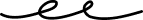
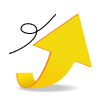
Update Your Account
Open a savings account, personalize your experience, bump your wallet limit and more

Email Verification
Secure and recover your account by verifying your email


