- User Guide
- Cash In
- User Guide
- Cash In
- Alfamart

Cash In for FREE to Maya with Alfamart
Go cashless on your quick restock run by cashing in for FREE at Alfamart
Simple steps to Cash In at Alfamart
- Tap "Cash In" icon on the homescreen in your Maya app
- Select the "Alfamart" icon
- Enter desired amount and select "Continue" to generate the 7-digit cash in code
- Go to an Alfamart branch with ZoomPay Maya kiosk and tap "Cash In" in the display
- Type in your 7-digit Cash In Code and desired amount
- Insert your exact cash payment in the machine (kiosk does not provide change)
- Wait for an SMS confirmation before leaving
*Minimum cash in amount is Php100.
*Maximum cash in amount is Php 50,000
*A 2% Convenience Fee will be deducted from the cash in amount.
*All Cash in transactions below Php 8,000 for the month will still incur a 2% fee but will have a 2% rebate.
About Alfamart
Alfamart has over 10,000 branches in the Philippines and Indonesia, where the brand's headquarters is found. This franchise chain of convenience stores was founded in 1989 in Jakarta, but it wasn't until a decade later when it first started to expand its operations to nearby cities. By 2009, the company has opened more than 3,000 branches across Indonesia, and it's estimated to serve over 2.5 million customers daily by 2014.
Partnering with SM Investments Corporation, Alfamart opened its first Philippine branch in Cavite, marking the company's foray into the international commercial scene. Since then, Alfamart has set its sights on ensuring the company's strong presence in other areas in Visayas and Mindanao. By the tail end of 2020, the company had launched its 1,000th store, which is also located in Cavite.
Products and Services
Convenience stores are part and parcel of the Filipino culture, and Alfamart fits right in by offering a long list of products that regular consumers use and need on a daily basis. Visit an Alfamart near your address and see a wide variety of snacks and beverages, personal care products, and other home essentials. Aside from its chain of convenience stores, Alfamart also has a number of grocery stores called Super Minimart where shoppers can purchase fresh and frozen meat, fruits and vegetables, and other kitchen and pantry staples.
Do your shopping and cash in your Maya funds today by visiting an Alfamart branch near you. This way, you can shop for your everyday essentials and make sure you have enough digital money to spend at the same time.

Frequently Asked Questions
You've got questions? We've got answers.
Need more answers?
Go to Help and SupportA 2% cash in Fee is needed when you use over-the-counter services to cash in your PayMaya account. This also applies when you go to an Alfamart branch for the said service. However, the fee will be refunded to your account if your total transaction for the month is still below the Php 10,000.00 threshold. Once your total transaction for the given month has exceeded this limit, then the fee will no longer be refunded.
The Cash In Fee you pay when you use an Alfamart facility to cash in serves as PayMaya’s processing fee for over-the-counter transactions. The 2% will be deducted from your payment, but it will also be refunded to your account if your total PayMaya transaction for the month is still below Php 10,000.00.
Cash in at an Alfamart branch by following these steps:
- Log in to the PayMaya app.
- Tap the “Add Money” icon on the home screen.
- Choose Alfamart among the list of Add Money partners.
- Type in the amount you want to add to your fund and press “continue”.
- Visit an Alfamart branch near you and present the generated code to the cashier.
- Wait for the SMS confirmation of your successful transaction.
After completing the transaction, you can immediately continue using your PayMaya account to pay for your in-store and online purchases. It’s a hassle-free process.
The PayMaya app has all the tools you need to stay on top of your digital transactions, and you can check your history list to see how much cash you’ve received or sent to other users. This includes the digital money you’ve gotten from an over-the-counter transaction done in an Alfamart store. You can use this list to check if you’ve received your refund or not and if the full amount has been added to your funds.
To check if you can still get refunds, just log in to your PayMaya account and check your transaction history. This will present you with your total transactions for the month, and you can find out if you’ve reached the Php 10,000.00 limit for free transactions. Remember that the refund will only apply if your total transaction is still below Php 10,000.00 and the partner establishment requires a cash in Fee. If the cash in partner does not require the 2% fee, then you won’t get a refund.
It takes about 24 hours for the cash in fee to be refunded to your account. If you qualify for a refund and have not received it within a 24-hour period, get in touch with our team using the following details:
- Email: support@paymaya.com
- PayMayaCares on Facebook Messenger: http://m.me/PayMayaCares
If you’re in an Alfamart branch to do a bit of grocery shopping, then it’s quite easy to cash in your PayMaya account at the same time. Simply log in to your PayMaya app on your phone, choose the Add Money icon, and select the Alfamart logo. After that, input the amount you want to add to your PayMaya funds and present the resulting code to the cashier along with the payment. You should get an SMS acknowledging the transaction once it pushes through.
As long as your monthly transaction is within the Php 10,000.00 monthly limit, then the 2% cash in fee you paid will be refunded to you. However, if your total PayMaya transaction has exceeded Php 10,000.00 for the month, then the 2% fee will no longer be refunded. Let’s take a closer look at how this fee is computed. Say you want to add Php 1,000.00 to your PayMaya account:
Php 1,000.00 x 2% = Php 20.00
Php 1,000.00 - Php 20.00 = Php 980.00
If you still qualify for the free transactions, you’ll get the cash in fee refund within 24 hours. This means you’ll get the full Php 1,000.00 you intended to cash in to your digital wallet. If you’ve exceeded the free transaction allotment for the month, then you’ll only get Php 980 in your digital wallet. It’s important, therefore, to ensure that you haven’t reached your limit prior to adding money to your account.
If you’ve already exceeded the monthly cap for free transactions, you can still cash in, but you have to anticipate the accompanying cash in fee. The monthly transaction limit is reset on the first day of the succeeding month. After this point, you can once again expect refunds until you reach the monthly limit for free transactions.
Certainly, there is a maximum amount of money that you can cash in per month. This can be Php 100,000.00 or Php 50,000.00, depending on whether you’ve fully upgraded your account or not. Fully upgraded accounts can cash in as much as Php 100,000.00 every month, while accounts that have yet to be fully upgraded can only cash in Php 50,000.00. Check the PayMaya app for the requirements you need to submit to upgrade your account and increase your monthly cash in cap. Upgrading your account is a convenient process that will only take you a few minutes.
Simply follow these steps to check if you’ve reached your monthly transaction limit:
- Log in to your PayMaya account.
- Tap on the menu icon at the top left corner of the app’s home screen.
- From here, select Account Limits.
- You will then be able to see your account’s daily and monthly limits on this page.
Just like the free transaction cap, your cash in limits are reset at the start of every month.
Legitimate PayMaya officers, staff members, and support personnel will never ask you to reveal the following details:
- Your Password or One-Time Password (OTP)
- Your PIN
- Your Complete Card Number with CVV and Expiry Date
If anyone claiming to be a PayMaya agent asks for the aforementioned information, inform us by calling our hotline, (632) 8845-77-88, or our Toll Free number, 1800-1084-57788. If you think that your account has been compromised, change your passwords and PINS immediately to prevent other people from tampering with your funds or account details.
For questions and concerns about PayMaya’s services and products, don’t hesitate to reach us through:
- Email: support@paymaya.com
- PayMayaCares on Facebook Messenger: http://m.me/PayMayaCares
Please use other partner establishments when the cash in partner near you cannot process your payment. We have plenty of other partners, and you should be able to find a facility that can help you process your transaction. However, we would still want to hear about your experience so we can serve you better. Please report PayMaya partners that no longer accept cash in transactions using these channels:
- Email: support@paymaya.com
- PayMayaCares on Facebook Messenger: http://m.me/PayMayaCares
Related guides
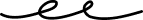
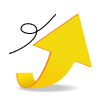
Update Your Account
Open a savings account, personalize your experience, bump your wallet limit and more

Email Verification
Secure and recover your account by verifying your email


