- Home
- Services
- User Guide
- All Guides
- Account Limits
- Activate Virtual Card
- Bank Transfer
- Bills Payment
- Cash In
- Claim Remittance
- Create an Account
- Crypto
- Email Verification
- Gaming
- Get a Maya Card
- Link Physical Card
- Mobile Prepaid Load
- Mobile Data
- Pay using Maya Card
- Pay with Maya online
- Pay with QR
- Save
- Send Money
- Funds
- Travel with Maya
- Upgrade Account
- Use Abroad
- Deals
- Store
- Partner Merchants
- Stories
- About Maya
- Help & Support
- Contact Us
- Home
- Services
- User Guide
- All Guides
- Link Physical Card
- Account Limits
- Mobile Data
- Activate Virtual Card
- Mobile Prepaid Load
- Bank Transfer
- Pay using Maya Card
- Bills Payment
- Pay with Maya online
- Cash In
- Pay with QR
- Claim Remittance
- Create an Account
- Save
- Crypto
- Send Money
- Email Verification
- Send Money via @Username
- Funds
- Travel with Maya
- Gaming
- Get a Maya Card
- Use Abroad
- Deals
- Help & Support
- Store
- Partner Merchants
- Stories
- Home
- Services
- User Guide
- All Guides
- Link Physical Card
- Account Limits
- Mobile Data
- Activate Virtual Card
- Mobile Prepaid Load
- Bank Transfer
- Pay using Maya Card
- Bills Payment
- Pay with Maya online
- Cash In
- Pay with QR
- Claim Remittance
- Create an Account
- Save
- Crypto
- Send Money
- Email Verification
- Send Money via @Username
- Funds
- Travel with Maya
- Gaming
- Get a Maya Card
- Use Abroad
- Deals
- Help & Support
- Store
- Partner Merchants
- Stories
Here are the steps on how to cash in to your
Lazada Wallet using PayMaya

Load up your Lazada Wallet
- Click on the Lazada Wallet Icon from the Lazada App Homepage
- Click Cash-in
- Enter top-up amount
- Click View All Cash-in Methods and Select PayMaya
- Once navigated to the PayMaya Log-in Page, enter your mobile number and password
- Enter the OTP sent to your mobile number
- Provide consent to link PayMaya wallet to Lazada Wallet for future Payments
- After confirmation of account linking, proceed with the transaction
- Wait for the successful transaction confirmation message
Online shopping has become more accessible, convenient, and rewarding thanks to PayMaya.
PayMaya users can now book flights and hotels, reserve tickets and pay anywhere Visa or Mastercard is accepted, even without a credit card.
How to Pay Online using PayMaya:
First, make sure your account is fully upgraded and has enough balance to view your virtual card.
Step 1: Open the app and tap "My Cards"
Step 2: Tap "Online Payment Card Number" then "View Card"
Step 3: Input your card information on the check-out page.
Maya Customer Hotline: (+632) 8845-7788
Domestic Toll-Free: 1-800-1084-57788
Mobile: Dial *788 using your Smart mobile phone
Domestic Toll-Free: 1-800-1084-57788
Mobile: Dial *788 using your Smart mobile phone
support@maya.ph
Maya is powered by the country's only end-to-end digital payments company Maya Philippines, Inc. and Maya Bank, Inc. for digital banking services. Maya Philippines, Inc. and Maya Bank, Inc. are regulated by the Bangko Sentral ng Pilipinas. www.bsp.gov.ph
Scan to download
the Maya app
the Maya app
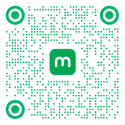
© Copyright Maya 2022 All rights reserved.



