

Transfer funds to pay employees or suppliers fast with just a file upload!

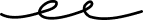

Add money to your account through banks, self-service kiosks, debit and credit cards, and more

With Maya you can manage your finances across the globe as seamlessly as if you were back home
Merchant inquiries:
Maya is powered by the country's only end-to-end digital payments company Maya Philippines, Inc. and Maya Bank, Inc. for digital banking services. Maya Philippines, Inc. and Maya Bank, Inc. are regulated by the Bangko Sentral ng Pilipinas.
www.bsp.gov.ph