💡Quick tips : Save biller details for faster transaction on your next payment
Check email for successfully processed and posted bills payment
Edit this rich-text to provide the visitor with all appropriate information. You might add images, calls-to-action, horizontal rules, videos, quotes, etc. All this and more can be done through the text editor.
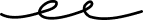

Open a savings account, personalize your experience, and bump your wallet limit and more

Open a savings account, personalize your experience, and bump your wallet limit and more
Merchant inquiries:
Maya is powered by the country's only end-to-end digital payments company Maya Philippines, Inc. and Maya Bank, Inc. for digital banking services. Maya Philippines, Inc. and Maya Bank, Inc. are regulated by the Bangko Sentral ng Pilipinas.
www.bsp.gov.ph